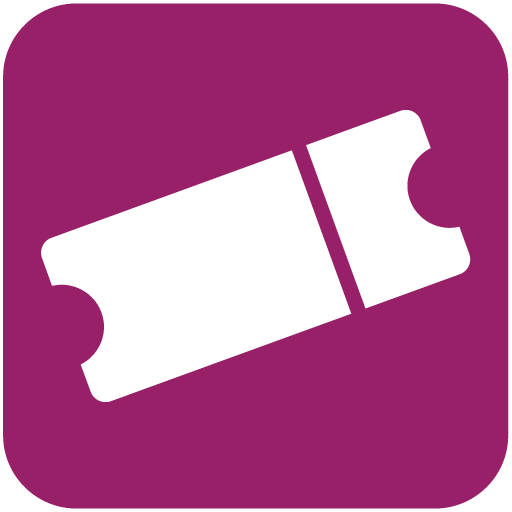TM1 Reports
Jouez sur PC avec BlueStacks - la plate-forme de jeu Android, approuvée par + 500M de joueurs.
Page Modifiée le: 9 mars 2022
Play TM1 Reports on PC
Track and share event performance using TM1 Reports mobile app – a companion to the powerful TM1 suite on your browser. Get real-time data wherever you are, gaining insights about your event sales, inventory and attendance. Check on upcoming or past events, and find what you need faster than ever with event groups and bookmarks.
To get started, simply sign in with your TM1 credentials, then tap on an event.
Available reports:
• Sales: Check sales revenue in real-time, including breakouts by price level and ticket type.
• Inventory: If your event has an interactive seat map, we can serve it up on your mobile device. Pan and zoom around the venue to check seat status and other inventory details.
• Sales Trends: Evaluate activity trends across time or pinpoint a particular date.
• Attendance: See how many fans have arrived, identify busy entry points, and keep an eye on scanning issues.
• Sales Comparison: Compare sales across more than one event, using either groups or the multi-select feature (tap Select Events in the list to get started).
*As a reminder, this app is for Enterprise clients ONLY. Fans wishing to buy, sell and manage their tickets should download the 'Ticketmaster - Buy, Sell Tickets' App.*
Jouez à TM1 Reports sur PC. C'est facile de commencer.
-
Téléchargez et installez BlueStacks sur votre PC
-
Connectez-vous à Google pour accéder au Play Store ou faites-le plus tard
-
Recherchez TM1 Reports dans la barre de recherche dans le coin supérieur droit
-
Cliquez pour installer TM1 Reports à partir des résultats de la recherche
-
Connectez-vous à Google (si vous avez ignoré l'étape 2) pour installer TM1 Reports
-
Cliquez sur l'icône TM1 Reports sur l'écran d'accueil pour commencer à jouer