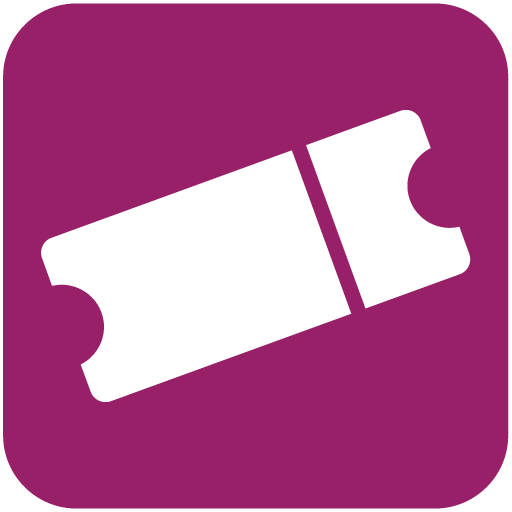TM1 Reports
Gioca su PC con BlueStacks: la piattaforma di gioco Android, considerata affidabile da oltre 500 milioni di giocatori.
Pagina modificata il: 9 mar 2022
Play TM1 Reports on PC
Track and share event performance using TM1 Reports mobile app – a companion to the powerful TM1 suite on your browser. Get real-time data wherever you are, gaining insights about your event sales, inventory and attendance. Check on upcoming or past events, and find what you need faster than ever with event groups and bookmarks.
To get started, simply sign in with your TM1 credentials, then tap on an event.
Available reports:
• Sales: Check sales revenue in real-time, including breakouts by price level and ticket type.
• Inventory: If your event has an interactive seat map, we can serve it up on your mobile device. Pan and zoom around the venue to check seat status and other inventory details.
• Sales Trends: Evaluate activity trends across time or pinpoint a particular date.
• Attendance: See how many fans have arrived, identify busy entry points, and keep an eye on scanning issues.
• Sales Comparison: Compare sales across more than one event, using either groups or the multi-select feature (tap Select Events in the list to get started).
*As a reminder, this app is for Enterprise clients ONLY. Fans wishing to buy, sell and manage their tickets should download the 'Ticketmaster - Buy, Sell Tickets' App.*
Gioca TM1 Reports su PC. È facile iniziare.
-
Scarica e installa BlueStacks sul tuo PC
-
Completa l'accesso a Google per accedere al Play Store o eseguilo in un secondo momento
-
Cerca TM1 Reports nella barra di ricerca nell'angolo in alto a destra
-
Fai clic per installare TM1 Reports dai risultati della ricerca
-
Completa l'accesso a Google (se hai saltato il passaggio 2) per installare TM1 Reports
-
Fai clic sull'icona TM1 Reports nella schermata principale per iniziare a giocare