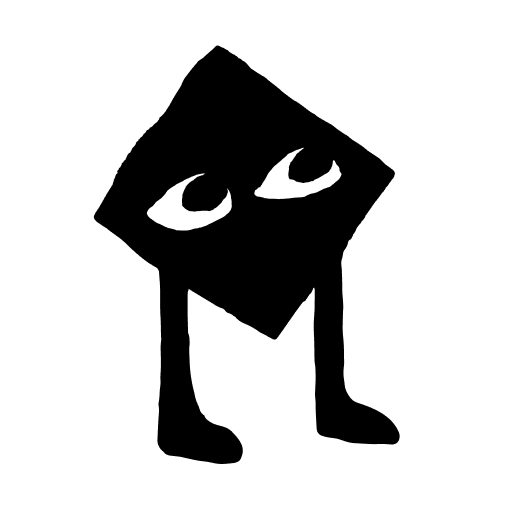Ticketmaster
Spiele auf dem PC mit BlueStacks - der Android-Gaming-Plattform, der über 500 Millionen Spieler vertrauen.
Seite geändert am: 9. Dezember 2019
Play Ticketmaster on PC
COUNTDOWN TO TICKETS
Seen a show you absolutely need tickets for? Use the ‘Remind Me’ feature to get notified when tickets are about to go on sale.
WHAT’S POPULAR
Just want to browse and see what’s happening near you? Done! Our algorithms have collected the most popular shows into a single tab so you can see what everyone else is buying.
YOUR PHONE IS YOUR TICKET
Say goodbye to PDFs, print-outs and paper tickets. Once the ticket is downloaded, it’s on your phone wherever you are. No data or WiFi needed, just enough battery on your phone. Annoyingly, the app doesn’t charge your phone for you…
Spiele Ticketmaster auf dem PC. Der Einstieg ist einfach.
-
Lade BlueStacks herunter und installiere es auf deinem PC
-
Schließe die Google-Anmeldung ab, um auf den Play Store zuzugreifen, oder mache es später
-
Suche in der Suchleiste oben rechts nach Ticketmaster
-
Klicke hier, um Ticketmaster aus den Suchergebnissen zu installieren
-
Schließe die Google-Anmeldung ab (wenn du Schritt 2 übersprungen hast), um Ticketmaster zu installieren.
-
Klicke auf dem Startbildschirm auf das Ticketmaster Symbol, um mit dem Spielen zu beginnen