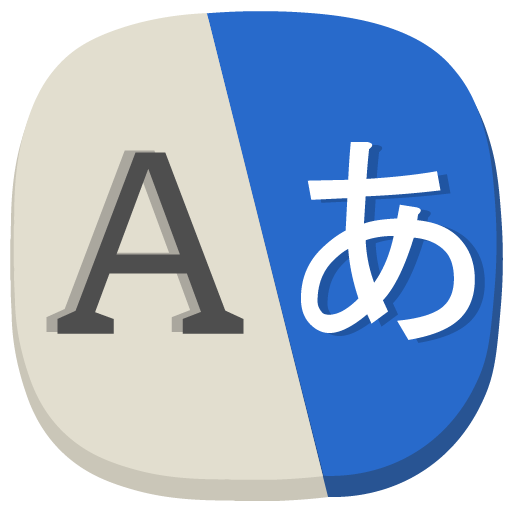Перевести голос - языка
Играйте на ПК с BlueStacks – игровой платформе для приложений на Android. Нас выбирают более 500 млн. игроков.
Страница изменена: 24 января 2020 г.
Play Translate voice - Translator on PC
📚 Learn languages quickly and easily, speaks your language to translate from written or spoken in the language of your choice , more than 80 languages in text as Spanish English, French, German Italian, Korean, Chinese, Japanese, and 44 languages spoken as those mentioned above and many others like Arabic, Danish, Dutch, Portuguese, Russian, Finnish, Indonesian, Turkish and Vietnamese.
📝 Also corrects spelling, word suggestion, preserves the history with your latest translations, share texts directly to IM , social networking, mail, search engine, notes and other applications you have installed.
Talkao translate voice is able to translate voice into several language. you can use the voice recognition system and listen your translation as well. Talkao translate voice has word suggestion and spelling correction, spanish and english dictionary.
You can check all your translations in search history, get synonyms using the dictionary. Share text and audios to other apps.
📱 Translate in voice - Language Translator may contain advertising.
Играйте в игру Перевести голос - языка на ПК. Это легко и просто.
-
Скачайте и установите BlueStacks на ПК.
-
Войдите в аккаунт Google, чтобы получить доступ к Google Play, или сделайте это позже.
-
В поле поиска, которое находится в правой части экрана, введите название игры – Перевести голос - языка.
-
Среди результатов поиска найдите игру Перевести голос - языка и нажмите на кнопку "Установить".
-
Завершите авторизацию в Google (если вы пропустили этот шаг в начале) и установите игру Перевести голос - языка.
-
Нажмите на ярлык игры Перевести голос - языка на главном экране, чтобы начать играть.