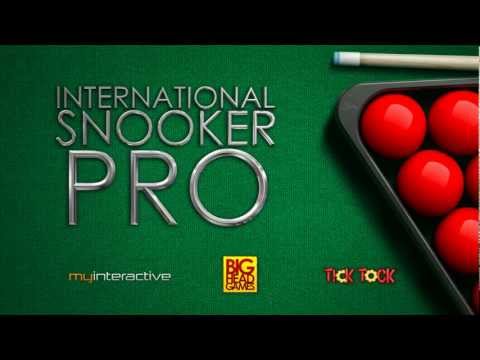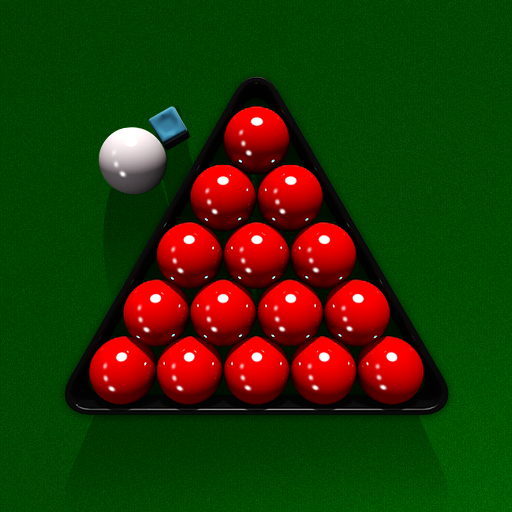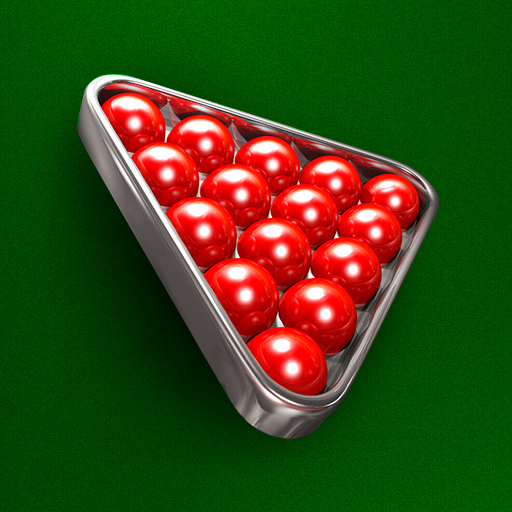
International Snooker Pro HD
Spiele auf dem PC mit BlueStacks - der Android-Gaming-Plattform, der über 500 Millionen Spieler vertrauen.
Seite geändert am: 21. Januar 2015
Play International Snooker Pro HD on PC
* A Career Mode places you in a full ‘rolling’ year on year professional snooker career, playing 15 tournaments in 14 locations around the world competing to be world number 1.
* Fill your trophy cabinet with 16 trophies from 7 major and 7 minor events, 1 invitational event plus the coveted 147 trophy.
* Includes three Quick Play Pool modes: UK 8-ball, US 8-ball and US 9-Ball.
* Back spin, top spin and swerve the cue ball with simulation quality physics.
* Earn a 147 maximum break and entry to the exclusive 147 club.
* Use Career Mode winnings to upgrade equipment to increase power, swerve, spin and player kudos.
* Frame by frame replays with slow motion and dynamic cameras including pocket cams and the new ‘follow the ball’ cam.
* Referee voiced by Michaela Tabb the world’s favourite referee of snooker and pool competitions.
* Stats and Achievements with full Scoreloop integration.
* All new graphics engine with an even greater level of detail and realism.
* Tegra 3 and 4 enhancements.
Spiele International Snooker Pro HD auf dem PC. Der Einstieg ist einfach.
-
Lade BlueStacks herunter und installiere es auf deinem PC
-
Schließe die Google-Anmeldung ab, um auf den Play Store zuzugreifen, oder mache es später
-
Suche in der Suchleiste oben rechts nach International Snooker Pro HD
-
Klicke hier, um International Snooker Pro HD aus den Suchergebnissen zu installieren
-
Schließe die Google-Anmeldung ab (wenn du Schritt 2 übersprungen hast), um International Snooker Pro HD zu installieren.
-
Klicke auf dem Startbildschirm auf das International Snooker Pro HD Symbol, um mit dem Spielen zu beginnen