
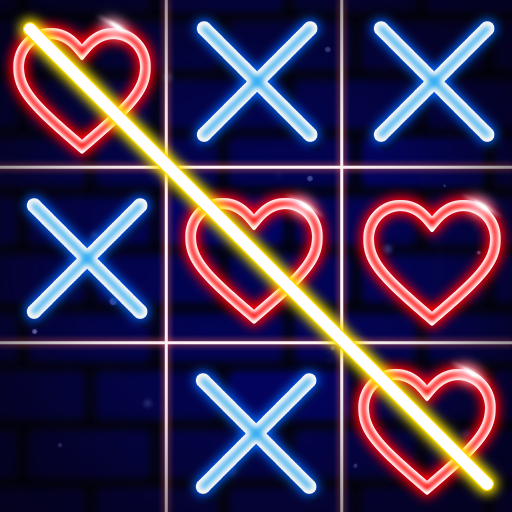
Tic Tac Toe: XOXO
Jouez sur PC avec BlueStacks - la plate-forme de jeu Android, approuvée par + 500M de joueurs.
Page Modifiée le: 27 déc. 2023
Play Tic Tac Toe 2 player - XO on PC or Mac
Tic Tac Toe 2 player – XO is a puzzle game developed by MeeGame Studio. BlueStacks app player is the best platform to play this Android game on your PC or Mac for an immersive gaming experience.
Tic Tac Toe is a classic puzzle game that has been beloved by many for years. The objective of the game is to arrange your symbols, either X or O, in a row of three on the game board. It is a game for two players, who take turns marking spaces on a square grid.
Tic Tac Toe 2 player – XO offers various difficulty levels in its game modes, ranging from the simple 3×3 grid to the more complex 11×11 grid. This addictive game requires no math skills, just strategy, tactics, and observation skills. You can play against the AI or challenge your friends to a game of XOXO.
One of the unique features of Tic Tac Toe 2 player – XO is its cool neon glow effect. This adds an extra layer of visual appeal to the game. Additionally, the AI difficulty can be adjusted with three levels: Easy, Medium, and Hard.
The game also offers a collection of other glowing puzzle games, such as Tic Tac Toe Glows, Glow Puzzle Blocks, and Glowing Sudoku, to name a few. New games are updated weekly to keep players engaged and entertained.
Jouez à Tic Tac Toe: XOXO sur PC. C'est facile de commencer.
-
Téléchargez et installez BlueStacks sur votre PC
-
Connectez-vous à Google pour accéder au Play Store ou faites-le plus tard
-
Recherchez Tic Tac Toe: XOXO dans la barre de recherche dans le coin supérieur droit
-
Cliquez pour installer Tic Tac Toe: XOXO à partir des résultats de la recherche
-
Connectez-vous à Google (si vous avez ignoré l'étape 2) pour installer Tic Tac Toe: XOXO
-
Cliquez sur l'icône Tic Tac Toe: XOXO sur l'écran d'accueil pour commencer à jouer



