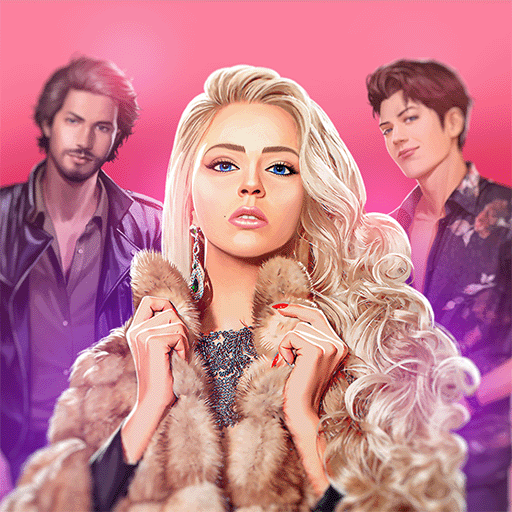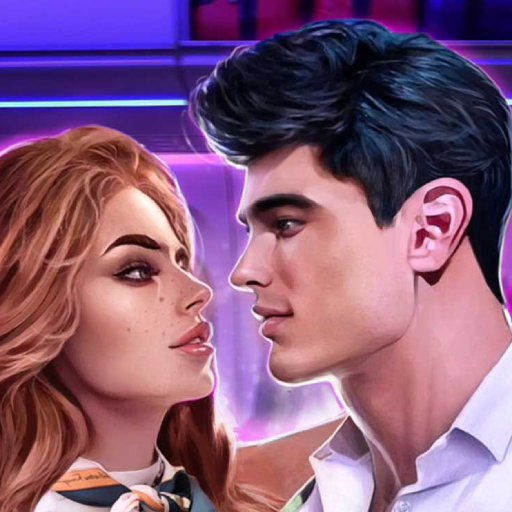Fictions : Choose your emotion
Play on PC with BlueStacks – the Android Gaming Platform, trusted by 500M+ gamers.
Page Modified on: Oct 24, 2023
Play Fictions : Choose your emotion on PC
When was the last time you have pursue your dreams and made them actually happen? When was the last time you met your true love and fought in order to get him?
Make your own life choices !
With Fictions - a special new game - you can do anything! You can start an amazing adventure and make life choices that will take you to places you’ve never been to before!
Create your story with Fictions, an interactive story game that lets you choose your emotions in every story.
Your choice can change the story! Experience romance, adventure, thriller, drama, horror, and more... Fictions is a new interactive story application that gives you the opportunity to create your own story! Every one of you gets the opportunity to make choices that just feel right and create a story like no other - a story of your alternative life.
Fictions will give you the best collection of story games in the world!
The place for your beloved franchises : Love & Diaries, Heir of Love.
Find new amazing stories
✦ Fall in love, solve crimes and embark on epic fantasy adventures
✦ Pick your story from our constantly growing library with weekly chapter updates
✦ Control what happens next in immersive visual stories!
With Fictions, you can start an amazing adventure and make life choices that will take you to places you’ve never been to before!
Immerse yourself with fun interactive stories that will stir up your emotions, from romance to thriller!
Choose your story, and make the right choices! Available stories:
Love & Diaries : Ricardo
Love & Diaries : Aaron - Saison 1-5.
Underlove Stories : Naomi
Heir of Love
Heir of Love : seven
Heir of Love : Jimmy
Chase me
Memory Hunter
12 signs of Love
AnticLove : Remake
AnticLove : Story of two sisters.
NoMurder
Choose your story, and make the right choices! Upcoming stories:
Love & Diaries : Patrick - Season 3
Memory Hunter - Season 2
Love & Diaries : Derek
Ouroboros
Disloyaly
RisingLovers saison 1-2
Intensive Care
Love & Diaries : Ash - Saison 1-5.
Love & Diaries : Damon
Love & Diaries : Hayden
Love & Diaries : Lucas
Love & Diaries : Duncan - saison 1-2
Love & Diaries : Michael - saison 1-2
The Winter Kiss
The Spring Kiss
Love Influencer
Summer Trip
Underlove-Stories : Fame
Prima Ballerina
And many more…
Lots of interactive story games with powerful choices and weekly updates!
Discover your true self by playing this game every day. Find out how you’d react in life-changing situations! See if the choices you make in the game reflect your real life. Embark on a journey of self-discovery!
Don't underestimate the importance of making good choices. DOWNLOAD NOW! Enjoy Fictions, an interactive story game, and learn more about yourself! Choose your story!
Fictions : Choose your story Features :
- You have full control of the story - your choices will make an impact.
- Multiple different characters you can interact with in different ways.
- Create your dream romance and love story.
- Find the right balance between different genres of Romance, Drama, Horror, and Thriller. Choose your story!
- Enchanting realistic graphics, colors and sounds.
And a lot more…
Don't waste a minute longer. DOWNLOAD NOW! Play Fictions, a new interactive story game. Manage your career, love life, and make new positive choices every day!
What’s your story? Play now to find out!
Play Fictions : Choose your emotion on PC. It’s easy to get started.
-
Download and install BlueStacks on your PC
-
Complete Google sign-in to access the Play Store, or do it later
-
Look for Fictions : Choose your emotion in the search bar at the top right corner
-
Click to install Fictions : Choose your emotion from the search results
-
Complete Google sign-in (if you skipped step 2) to install Fictions : Choose your emotion
-
Click the Fictions : Choose your emotion icon on the home screen to start playing