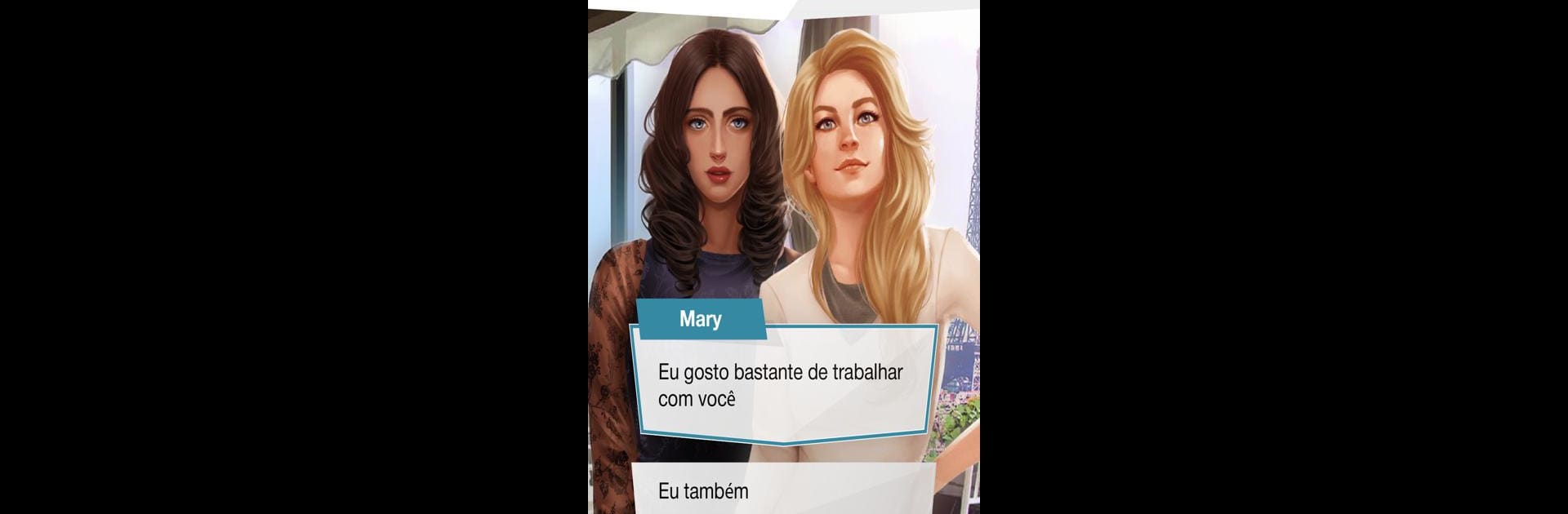

Fictions : Choose your emotion
BlueStacksを使ってPCでプレイ - 5憶以上のユーザーが愛用している高機能Androidゲーミングプラットフォーム
Play Fictions : Choose your emotion on PC or Mac
Bring your A-game to Fictions : Choose your emotion, the Adventure game sensation from Kwalee Ltd. Give your gameplay the much-needed boost with precise game controls, high FPS graphics, and top-tier features on your PC or Mac with BlueStacks.
About the Game
When was the last time you took control of your destiny? “Fictions: Choose your emotion” by Kwalee Ltd lets you craft your own epic adventure. Seamlessly blend romance, drama, and suspense as you navigate through dynamic storylines. Each choice could take you to exciting new places and change your virtual life forever.
Game Features
-
Interactive Storylines: Shape unique tales by choosing your emotions. Feel the thrill as your decisions alter the narrative.
-
Diverse Genres: From love stories to nail-biting thrillers, experience an ever-expanding library of stories with weekly updates.
-
Engaging Characters: Connect with various characters, dive into romantic entanglements, solve mysteries, or fight for your true love.
-
Stunning Visuals: Get lost in immersive graphics and sounds that bring each story to life, making every choice feel intensely real.
Play “Fictions: Choose your emotion” and redefine adventure on BlueStacks for a seamless experience that sparks your imagination!
Start your journey now. Download the game on BlueStacks, invite your friends, and march on a new adventure.
Fictions : Choose your emotionをPCでプレイ
-
BlueStacksをダウンロードしてPCにインストールします。
-
GoogleにサインインしてGoogle Play ストアにアクセスします。(こちらの操作は後で行っても問題ありません)
-
右上の検索バーにFictions : Choose your emotionを入力して検索します。
-
クリックして検索結果からFictions : Choose your emotionをインストールします。
-
Googleサインインを完了してFictions : Choose your emotionをインストールします。※手順2を飛ばしていた場合
-
ホーム画面にてFictions : Choose your emotionのアイコンをクリックしてアプリを起動します。




