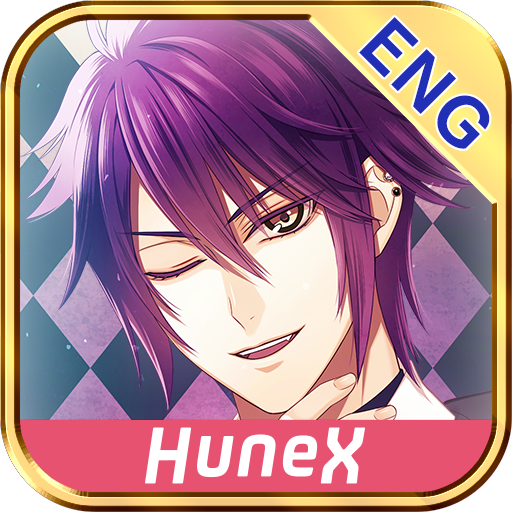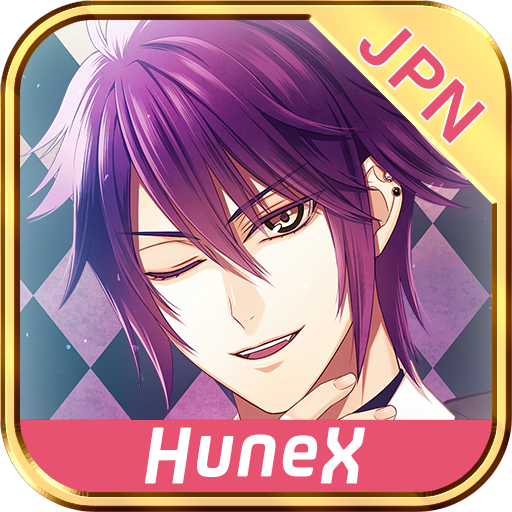このページには広告が含まれます

Perfume Of Love
Role Playing | Tictales
BlueStacksを使ってPCでプレイ - 5憶以上のユーザーが愛用している高機能Androidゲーミングプラットフォーム
Play Perfume Of Love on PC
Are you ready to discover new sensations? Dare to discover the latest fragrances in the extraordinary universe of PERFUME OF LOVE.
In the world of luxury and the French elite, no holds are barred between Romain, the heir to a prestigious cosmetics company, Gaspard, the parfumier, and Enzo, the catwalk star...
Love, betrayal, manipulation... With the PERFUME OF LOVE app, YOU can choose your favourite fragrance. Will it be Romain, Gaspard or Enzo?
Don't miss your chance! Download your new interactive story platform now.
In the world of luxury and the French elite, no holds are barred between Romain, the heir to a prestigious cosmetics company, Gaspard, the parfumier, and Enzo, the catwalk star...
Love, betrayal, manipulation... With the PERFUME OF LOVE app, YOU can choose your favourite fragrance. Will it be Romain, Gaspard or Enzo?
Don't miss your chance! Download your new interactive story platform now.
Perfume Of LoveをPCでプレイ
-
BlueStacksをダウンロードしてPCにインストールします。
-
GoogleにサインインしてGoogle Play ストアにアクセスします。(こちらの操作は後で行っても問題ありません)
-
右上の検索バーにPerfume Of Loveを入力して検索します。
-
クリックして検索結果からPerfume Of Loveをインストールします。
-
Googleサインインを完了してPerfume Of Loveをインストールします。※手順2を飛ばしていた場合
-
ホーム画面にてPerfume Of Loveのアイコンをクリックしてアプリを起動します。