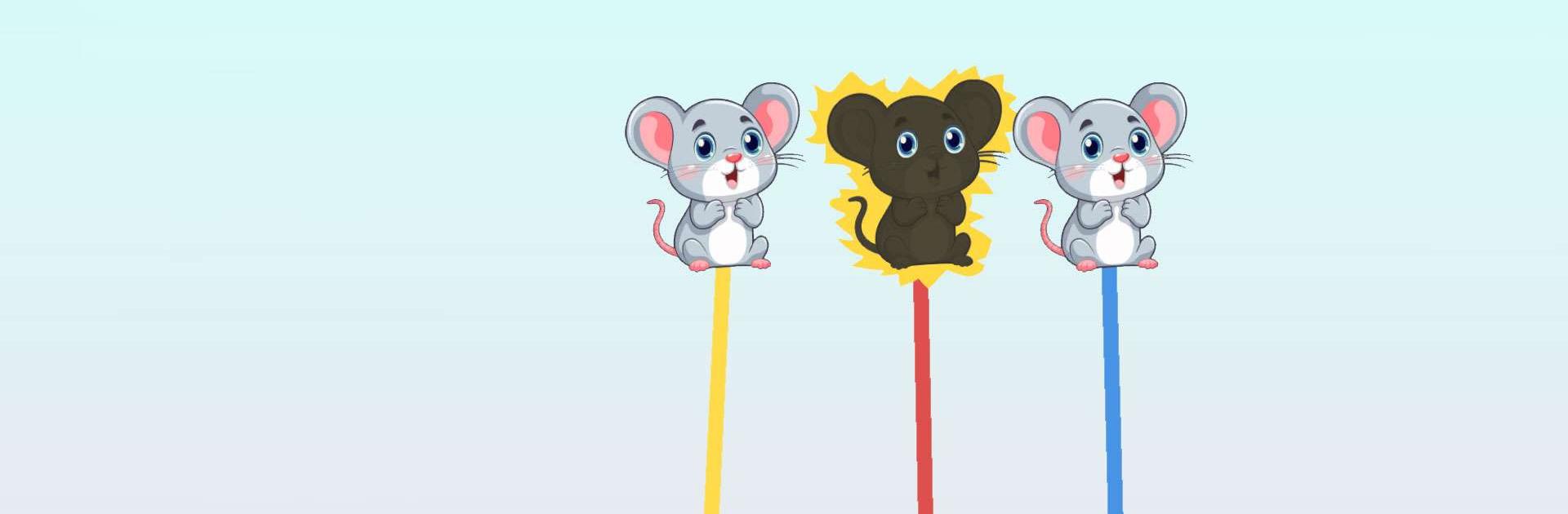
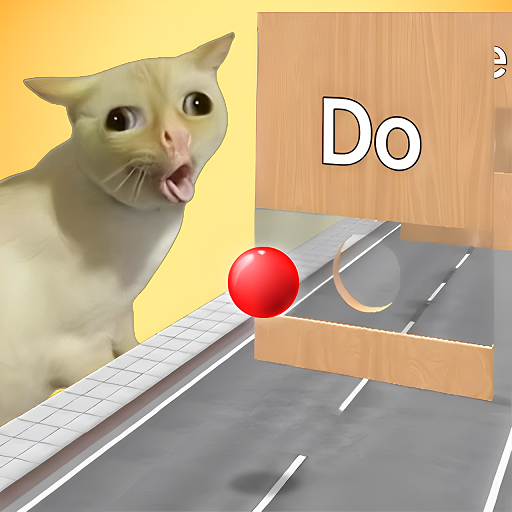
TickTock Challenge
Spiele auf dem PC mit BlueStacks - der Android-Gaming-Plattform, der über 500 Millionen Spieler vertrauen.
Seite geändert am: 09.01.2025
Play TickTock Challenge on PC or Mac
TickTock Challenge is a casual game developed by ABI Game Studio. BlueStacks app player is the best platform to play this Android game on your PC or Mac for an immersive gaming experience.
Get ready to tap your way to the top with TickTock Challenge, where trending social media challenges meet addictive mobile gameplay.
Unleash Your Inner TikTocker
Get a taste of the excitement that comes with viral challenges and put your abilities to the test in a wide range of fascinating tasks. Play this exciting casual game with a keyboard and mouse on your PC or laptop using Bluestacks.
- Conquer tasks inspired by the hottest social media trends.
- Tap, swipe, and react your way through engaging levels.
- Master each challenge to earn high scores and unlock new games.
Simple, Fun, and Stress-Relieving
TickTock Challenge offers a simple yet captivating experience for players of all ages.
- Just tap to play and follow the on-screen instructions.
- Enjoy a lighthearted and entertaining gaming experience.
- Immerse yourself in the game and forget your worries.
Visually Stunning and Optimized
TickTock Challenge delivers a visually appealing and seamless gaming experience.
- Enjoy vibrant colors and smooth animations.
- A clean and uncluttered interface for focused gameplay.
You can get into a world of fun viral games with TickTock Challenge. Be sure not to miss the fun.
Spiele TickTock Challenge auf dem PC. Der Einstieg ist einfach.
-
Lade BlueStacks herunter und installiere es auf deinem PC
-
Schließe die Google-Anmeldung ab, um auf den Play Store zuzugreifen, oder mache es später
-
Suche in der Suchleiste oben rechts nach TickTock Challenge
-
Klicke hier, um TickTock Challenge aus den Suchergebnissen zu installieren
-
Schließe die Google-Anmeldung ab (wenn du Schritt 2 übersprungen hast), um TickTock Challenge zu installieren.
-
Klicke auf dem Startbildschirm auf das TickTock Challenge Symbol, um mit dem Spielen zu beginnen



