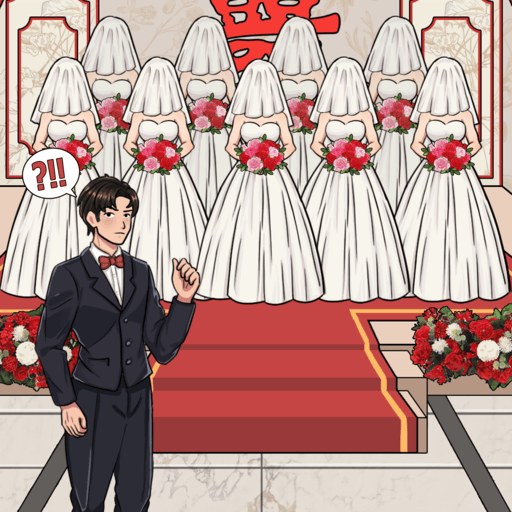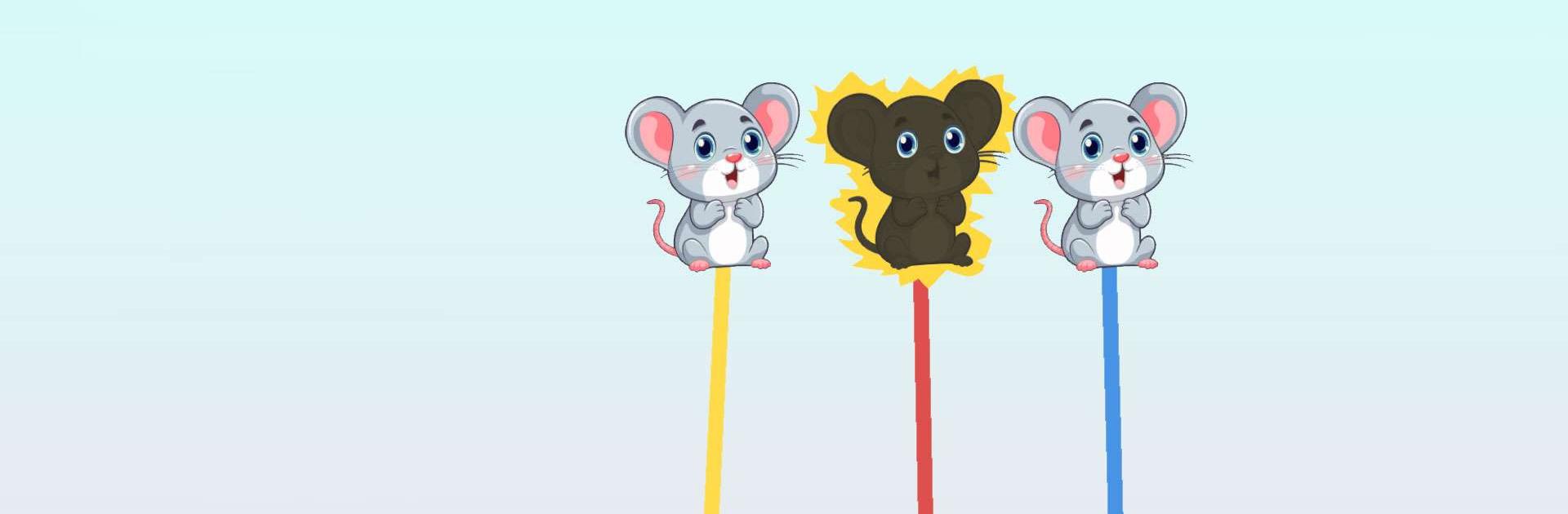
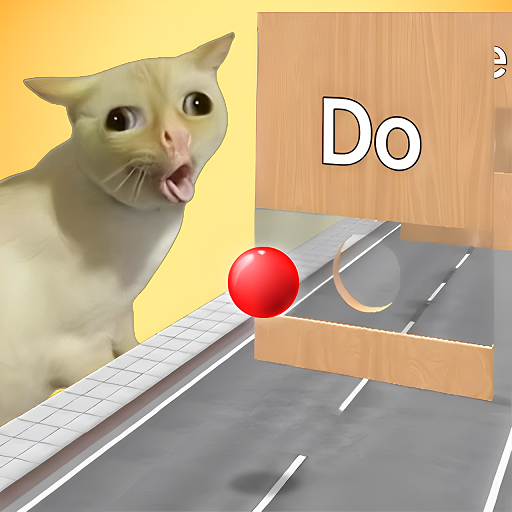
TickTock Challenge
BlueStacksを使ってPCでプレイ - 5憶以上のユーザーが愛用している高機能Androidゲーミングプラットフォーム
Play TickTock Challenge on PC or Mac
TickTock Challenge is a casual game developed by ABI Game Studio. BlueStacks app player is the best platform to play this Android game on your PC or Mac for an immersive gaming experience.
Get ready to tap your way to the top with TickTock Challenge, where trending social media challenges meet addictive mobile gameplay.
Unleash Your Inner TikTocker
Get a taste of the excitement that comes with viral challenges and put your abilities to the test in a wide range of fascinating tasks. Play this exciting casual game with a keyboard and mouse on your PC or laptop using Bluestacks.
- Conquer tasks inspired by the hottest social media trends.
- Tap, swipe, and react your way through engaging levels.
- Master each challenge to earn high scores and unlock new games.
Simple, Fun, and Stress-Relieving
TickTock Challenge offers a simple yet captivating experience for players of all ages.
- Just tap to play and follow the on-screen instructions.
- Enjoy a lighthearted and entertaining gaming experience.
- Immerse yourself in the game and forget your worries.
Visually Stunning and Optimized
TickTock Challenge delivers a visually appealing and seamless gaming experience.
- Enjoy vibrant colors and smooth animations.
- A clean and uncluttered interface for focused gameplay.
You can get into a world of fun viral games with TickTock Challenge. Be sure not to miss the fun.
TickTock ChallengeをPCでプレイ
-
BlueStacksをダウンロードしてPCにインストールします。
-
GoogleにサインインしてGoogle Play ストアにアクセスします。(こちらの操作は後で行っても問題ありません)
-
右上の検索バーにTickTock Challengeを入力して検索します。
-
クリックして検索結果からTickTock Challengeをインストールします。
-
Googleサインインを完了してTickTock Challengeをインストールします。※手順2を飛ばしていた場合
-
ホーム画面にてTickTock Challengeのアイコンをクリックしてアプリを起動します。