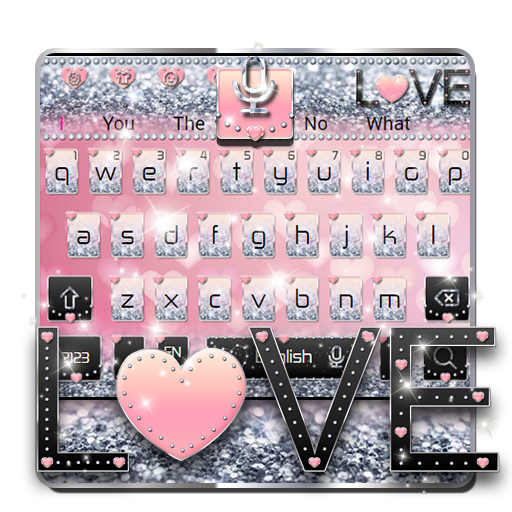Tik Fonts-fonts,symbols,emoji
Play on PC with BlueStacks – the Android Gaming Platform, trusted by 500M+ gamers.
Page Modified on: November 25, 2019
Play Tik Fonts-fonts,symbols,emoji on PC
Super easy to use, type directly into other apps, no copy & pasting required.
Top Features For You:
• Coolest fonts collection: Write with stylish hand writings, emoji text, upside down text, bubble letters, and many many more!
• Unique symobols, text emojis & emoji patterns. It's all about fun and creativity!
• Motivational quotes templates. Use directly in video or bio to show you're wise and inspirational.
Upgrade to Fonts Premium for more awesome features:
* Unlock All Fonts
* Unlock All Symbols
* Unlock All Facemojis
* Unlock All Emoji Arts
* Unlock All Quotes Templates
It's an auto-renewing subscription:
* Monthly Plan: 1 month Fontstory Premium for $14.99.
* Yearly Plan: 1 year Fontstory Premium for $59.99. Your trial period will begin when you confirm your payment. Your trial period lasts 3 days. No money will be charged or held in your Google Play account before the end of your trial period. After the trial period, yearly subscription will start for $59.99.
* Payment will be charged to your Google Play Account at confirmation of purchase.
* Your subscription automatically renews unless auto-renewal is turned off at least 24-hours before the end of the current period.
* Your Google Play account will be charged for renewal within 24-hours prior to the end of the current period, and identify the cost of the renewal.
* You can manage your subscriptions and turn off auto-renewal by going to you Account Settings in Google Play after purchase.
* Any unused portion of a free trial period, if offered, will be forfeited if you purchase a subscription to that publication, where applicable.
All personal data is handled under the terms and conditions of Fonts privacy policy. More details can be found here:
Privacy Policy: http://get.tikfonts.app/support/privacy.htm
Terms of Use: http://get.tikfonts.app/support/terms.htm
Note:
If you have any questions, please feel free to contact us:
Email: tikfonts@gmail.com
Follow us:
Instagram: @tikfonts
Play Tik Fonts-fonts,symbols,emoji on PC. It’s easy to get started.
-
Download and install BlueStacks on your PC
-
Complete Google sign-in to access the Play Store, or do it later
-
Look for Tik Fonts-fonts,symbols,emoji in the search bar at the top right corner
-
Click to install Tik Fonts-fonts,symbols,emoji from the search results
-
Complete Google sign-in (if you skipped step 2) to install Tik Fonts-fonts,symbols,emoji
-
Click the Tik Fonts-fonts,symbols,emoji icon on the home screen to start playing