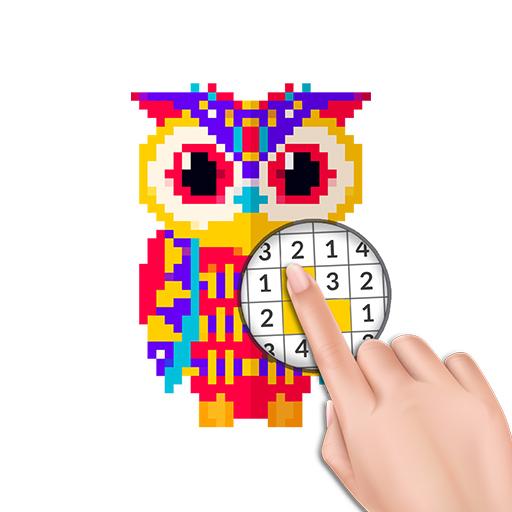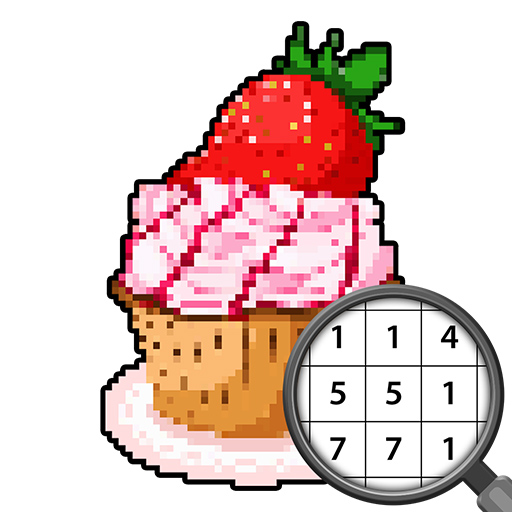このページには広告が含まれます

Tie Dye 2 - 数字で塗り絵スケッチブック
アート&デザイン | OleMilk Games
BlueStacksを使ってPCでプレイ - 5憶以上のユーザーが愛用している高機能Androidゲーミングプラットフォーム
Play Tie Dye 2 - Color by number. Best coloring pages. on PC
Coloring will help you to completely relax, since you can color without stopping and there is no time limit. Show off your artistic talent, enjoy hours of fun, develop your concentration and accuracy. Simple and intuitive controls that even a child can understand.
Special Features:
-A large selection of images to suit all tastes. Small pixel images of superheroes, animals, nature and from manga.
- Images are divided into categories.
- You can download and color your own photos.
- Help tools: search for the desired color; fill the area.
- Various animations when the drawing is finished.
- Flexible application settings.
- Collection is regularly added to.
- Small application size.
- Over 7000 images.
The game does not require an internet connection. All images are available without additional downloads.
Special Features:
-A large selection of images to suit all tastes. Small pixel images of superheroes, animals, nature and from manga.
- Images are divided into categories.
- You can download and color your own photos.
- Help tools: search for the desired color; fill the area.
- Various animations when the drawing is finished.
- Flexible application settings.
- Collection is regularly added to.
- Small application size.
- Over 7000 images.
The game does not require an internet connection. All images are available without additional downloads.
Tie Dye 2 - 数字で塗り絵スケッチブックをPCでプレイ
-
BlueStacksをダウンロードしてPCにインストールします。
-
GoogleにサインインしてGoogle Play ストアにアクセスします。(こちらの操作は後で行っても問題ありません)
-
右上の検索バーにTie Dye 2 - 数字で塗り絵スケッチブックを入力して検索します。
-
クリックして検索結果からTie Dye 2 - 数字で塗り絵スケッチブックをインストールします。
-
Googleサインインを完了してTie Dye 2 - 数字で塗り絵スケッチブックをインストールします。※手順2を飛ばしていた場合
-
ホーム画面にてTie Dye 2 - 数字で塗り絵スケッチブックのアイコンをクリックしてアプリを起動します。