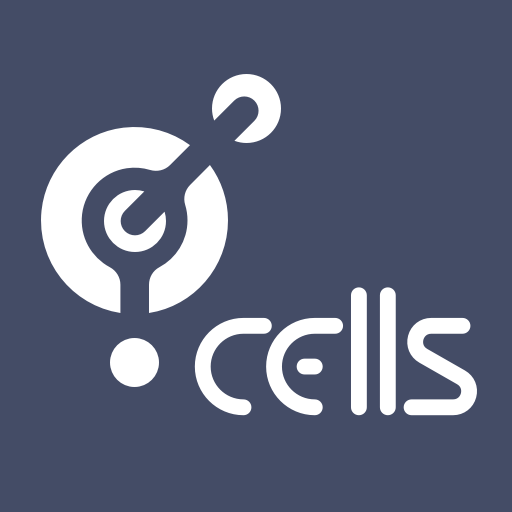Report-IT Enterprise Edition
العب على الكمبيوتر الشخصي مع BlueStacks - نظام أندرويد للألعاب ، موثوق به من قبل أكثر من 500 مليون لاعب.
تم تعديل الصفحة في: 1 أكتوبر 2019
Play Report-IT Enterprise Edition on PC
Report-IT Enterprise allows broadcast networks to centrally manage multiple users from the studio using cloud computing concepts to configure, manage and secure all live Report-IT connections across their IP networks. Reporters, announcers and remote talent don't even need to configure Report-IT to use it.
Features
• Centrally administer all user accounts and never expose IP addresses and ports to users.¹
• Non-technical users simply open the app, log in with their TieServer credentials, and tap “Connect” to go live!
• Bidirectional live 15kHz audio at 24Kbps (supports live audio at 14.4Kbps).
• Report live and record simultaneously.
• Insert multiple recordings in playlists for live reports.
• Offline recording when you have no cellular coverage or Wi-Fi access.
• Manual or automatic file transfers using WAV on disconnect.
• Supports recorded audio and metadata ingest by Nétia Radio-Assist.²
• Provide a TieServer login to long distance guests and interview them live.
• High security with control of which studio codecs a Report-IT user can see and use.
• Display your own/station logo and byline during a live or pre-recorded report.
• Editing recordings using compatible Android apps.
• Free support via support@tieline.com
Currently supported Android OS (December 2017)
• Jelly Bean (4.1 - 4.3.1)
• Kit Kat (4.4 - 4.4.4)
• Lollipop (5.0 - 5.1.1)
• Marshmallow (6.0 - 6.0.1)
• Nougat (7.0 - 7.1.2)
• Oreo (8.0 - 8.1)
• Pie (9.0)
Contact Tieline or your favourite Tieline dealer via http://www.tieline.com/Contact-Us, or call Tieline at US +1-317-845-8000, Australia +61+8+9249-6688
For more information visit http://www.tieline.com/products/G5/Report-IT
Notes
¹ Report-IT Live is the standalone version that does not require the Tieserver Console for configuration. Note: Report-IT Live is only available for iOS.
² The Autofill component of Nétia Radio-Assist requires the addition of a mapping file before this feature can be used by Report-IT EE. This is available directly from Nétia. Please contact your local Nétia agent to obtain it.
العب Report-IT Enterprise Edition على جهاز الكمبيوتر. من السهل البدء.
-
قم بتنزيل BlueStacks وتثبيته على جهاز الكمبيوتر الخاص بك
-
أكمل تسجيل الدخول إلى Google للوصول إلى متجر Play ، أو قم بذلك لاحقًا
-
ابحث عن Report-IT Enterprise Edition في شريط البحث أعلى الزاوية اليمنى
-
انقر لتثبيت Report-IT Enterprise Edition من نتائج البحث
-
أكمل تسجيل الدخول إلى Google (إذا تخطيت الخطوة 2) لتثبيت Report-IT Enterprise Edition
-
انقر على أيقونة Report-IT Enterprise Edition على الشاشة الرئيسية لبدء اللعب