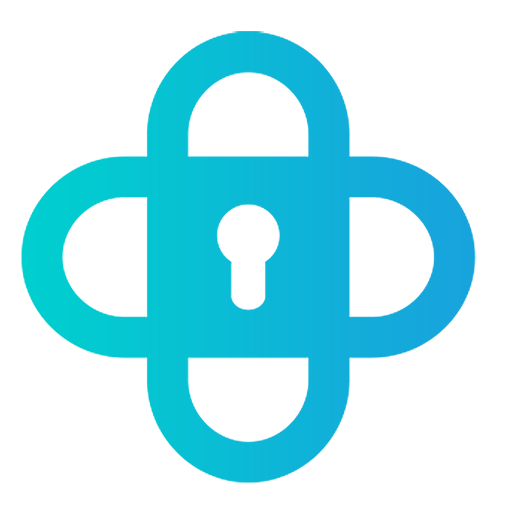TigerConnect - Clinical Solutions
Gioca su PC con BlueStacks: la piattaforma di gioco Android, considerata affidabile da oltre 500 milioni di giocatori.
Pagina modificata il: 11 dicembre 2019
Play TigerConnect - Clinical Solutions on PC
More than a secure text messaging app, TigerConnect is a communication and collaboration platform that streamlines workflows by delivering actionable real-time, clinical data at the point of care to drive positive outcomes for patients and greater productivity and profitability for healthcare organizations.
Through its Connection Hub technology, TigerConnect integrates data from EHRs, nurse call systems, scheduling, and other clinical systems for accelerated workflows that lead to greater collaboration, improved productivity, and higher patient satisfaction. Secure, encrypted, and HITRUST-Certified, the TigerConnect app syncs with your active directory, helping to:
• Reduce costs
• Improve care quality
• Decrease patient wait times
• Increase bed utilization
• Reduce medical errors
• Achieve HIPAA compliance
• Raise HCAHPS scores
• Improve care team job satisfaction
TigerConnect integrates with hospital systems such as:
• EHR
• Patient Alerts & Alarms / Nurse Call
• Scheduling System
• PACS
• VoIP / PBX
• Paging & Answering Service
• Lab Systems
• Single Sign-On
Additional capabilities include:
• Messaging by Role or Department
• Intelligent message routing
• Voice & Video Calling
• Priority Messaging
• Auto-Forwarding
• Messaging to External Users
Secure Messaging
• Secure Texts
• Message Recall
• Group Conversations
• Broadcast Messaging
• Message Status (Sent/Delivered/Read)
• Push Notifications
• Searchable Directory
• Multiple Inboxes
• Do Not Disturb
ADDITIONAL INFORMATION
TigerConnect is currently certified to work in the U.S. and Canada. While users in other countries may download and access the app for free, the TigerConnect user experience may be inconsistent outside the U.S. and Canada.
Gioca TigerConnect - Clinical Solutions su PC. È facile iniziare.
-
Scarica e installa BlueStacks sul tuo PC
-
Completa l'accesso a Google per accedere al Play Store o eseguilo in un secondo momento
-
Cerca TigerConnect - Clinical Solutions nella barra di ricerca nell'angolo in alto a destra
-
Fai clic per installare TigerConnect - Clinical Solutions dai risultati della ricerca
-
Completa l'accesso a Google (se hai saltato il passaggio 2) per installare TigerConnect - Clinical Solutions
-
Fai clic sull'icona TigerConnect - Clinical Solutions nella schermata principale per iniziare a giocare