
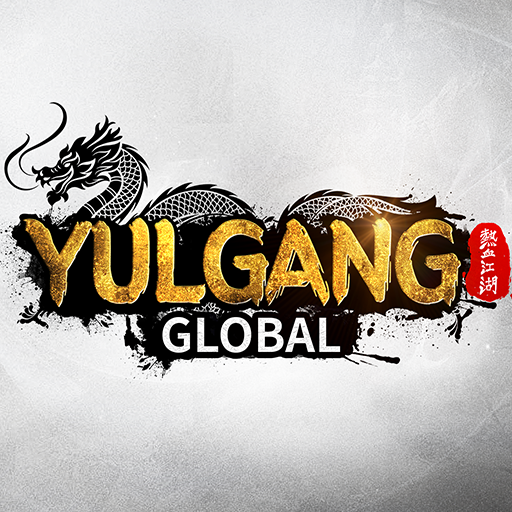
YULGANG GLOBAL
Spiele auf dem PC mit BlueStacks - der Android-Gaming-Plattform, der über 500 Millionen Spieler vertrauen.
Seite geändert am: 28.08.2023
Play YULGANG GLOBAL on PC
YULGANG GLOBAL is a role playing game developed by Tigon Mobile. BlueStacks app player is the best platform to play this Android game on your PC or Mac for an immersive gaming experience.
Download YULGANG GLOBAL on PC to complete quests and obtain TIG coins. Engage in a conflict between two fierce rivals. Are you ready for battle? Download YULGANG GLOBAL on PC now.
In this role-playing game, there is an endless battle between justice and evil in the world, and you have to choose a side and battle it out with the other side. To fight, choose from a unique system of weapons that is divided into seven classes which include sword, spear, orb, dagger, staff, knife, and a bonus class fist. There’s also a unique system with eight martial treasures such as the demon-hunting sword, the fire dragon sword, and many more. You can also summon different beasts like the hellfire dragon and pet of the south forest beast tribe.
Also, with the exciting game mode called the ultimate five, players can challenge the sword emperor, Dr. Yak, Guai Gai, blade emperor, and Shen Guang in a dungeon. Plus, the character’s appearances and outfits came directly from the original universe.
Spiele YULGANG GLOBAL auf dem PC. Der Einstieg ist einfach.
-
Lade BlueStacks herunter und installiere es auf deinem PC
-
Schließe die Google-Anmeldung ab, um auf den Play Store zuzugreifen, oder mache es später
-
Suche in der Suchleiste oben rechts nach YULGANG GLOBAL
-
Klicke hier, um YULGANG GLOBAL aus den Suchergebnissen zu installieren
-
Schließe die Google-Anmeldung ab (wenn du Schritt 2 übersprungen hast), um YULGANG GLOBAL zu installieren.
-
Klicke auf dem Startbildschirm auf das YULGANG GLOBAL Symbol, um mit dem Spielen zu beginnen



