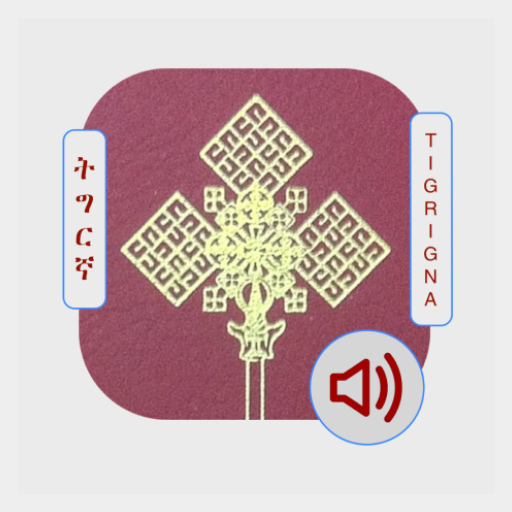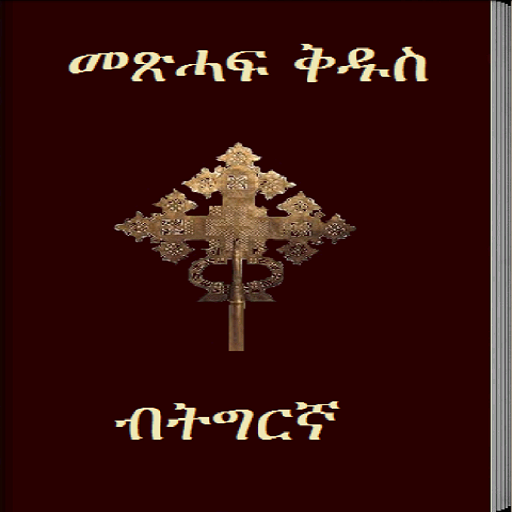
Tigrigna Bible 3D
Gioca su PC con BlueStacks: la piattaforma di gioco Android, considerata affidabile da oltre 500 milioni di giocatori.
Pagina modificata il: 11 settembre 2020
Play Tigrigna Bible 3D on PC
Description: By READING the Holy Bible you are letting the Words of Life change you, inspire you, and strengthen you. We are pleased to announce that you can download IT to use offline, This Holy bible have, Tigrigna Bible. This app is more than just an e-reader, this app links your bible reading with outstanding 3D features for an in-depth study experience. You can read 4 bible books simultaneously into a 3D cube, its excellent for compare bible verses. No Internet needed, Previous and next chapter buttons can appear when a user scrolls maximally to the top or to the bottom
Read your Tigrigna Bible 3D any time off line after installed it enjoy 3D features.
Tigrigna Bible 3D is complete useful Bible app it have all the features
1, Allow bookmarking of passages
2, Easily increase/decrease font size
3, Allow highlight of passages important verses with selected color scheme, (Yellow, Green, Orange and Blue)
4, Side Notes – Attach your thoughts, comments and meditation or book for future reference
Allow the user to take notes that would be associated with verses or at least books
5, Search function for easy navigation
6, Choose from a selection of 4 different font style
7, Retrieve highlighted verses
8. Option to share bible verses
9, You can read 4 bible books simultaneously into a 3D cube
“Deut 17:19 It must be with him constantly and he must read it as long as he lives, so that he may learn to revere the LORD his God and observe all the words of this law and these statutes and carry them out.” If you've been loving Tigrigna Bible 3D Free, please remember to rate us in the play store! Shower of blessings! Thanks! Enjoy!
Gioca Tigrigna Bible 3D su PC. È facile iniziare.
-
Scarica e installa BlueStacks sul tuo PC
-
Completa l'accesso a Google per accedere al Play Store o eseguilo in un secondo momento
-
Cerca Tigrigna Bible 3D nella barra di ricerca nell'angolo in alto a destra
-
Fai clic per installare Tigrigna Bible 3D dai risultati della ricerca
-
Completa l'accesso a Google (se hai saltato il passaggio 2) per installare Tigrigna Bible 3D
-
Fai clic sull'icona Tigrigna Bible 3D nella schermata principale per iniziare a giocare