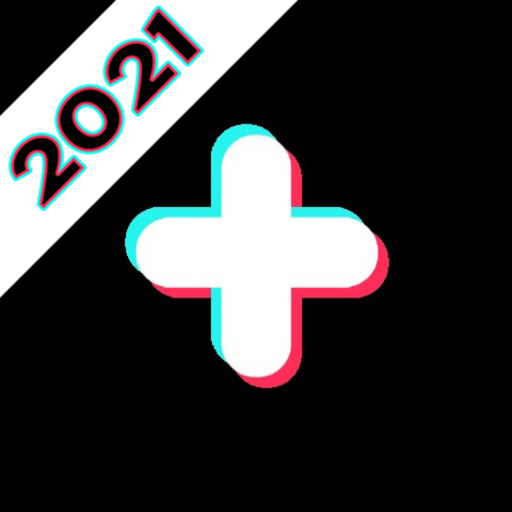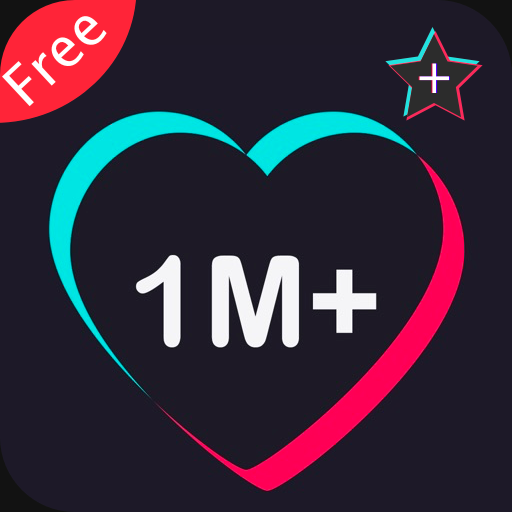TikLikes: consigue seguidores en tiktok
Juega en PC con BlueStacks: la plataforma de juegos Android, en la que confían más de 500 millones de jugadores.
Página modificada el: 5 de mayo de 2021
Play TikLikes - Get tik tok followers & tik tok likes on PC
TikLikes has over 500000 downloads and 5500+ 5-star reviews. Boost your profile to get Unlimited followers on your favorite social network. Join the TikTok Creator Fund, become an influencer now!
How it works:
Earn stars to promote your profile to users across the TikLikes community. The more users that you follow, the more followers you get. TikLikes is the #1 app for getting real, new Tik Tok Followers!
You can get tiktok followers for free or pay for stars for big boosts to your profile. The TikTok followers, fans and likes you will get with your boosts are 100% real-- this is the only app with REAL followers and not fake bots.
Our app Features are :
- Increase real tik-tok fans and likes fast for free
- Discover new and cool tik-tok users to follow
- Pay for stars to promote your profile to TikLikes community
We will not ask for your account password, you don't need to login to your account in order to use our app. All you need is your username.
DISCLAIMER: TikLikes is a 3rd party application and has no affiliation with the TikTok application, Music.ly, or ByteDance.
Juega TikLikes: consigue seguidores en tiktok en la PC. Es fácil comenzar.
-
Descargue e instale BlueStacks en su PC
-
Complete el inicio de sesión de Google para acceder a Play Store, o hágalo más tarde
-
Busque TikLikes: consigue seguidores en tiktok en la barra de búsqueda en la esquina superior derecha
-
Haga clic para instalar TikLikes: consigue seguidores en tiktok desde los resultados de búsqueda
-
Complete el inicio de sesión de Google (si omitió el paso 2) para instalar TikLikes: consigue seguidores en tiktok
-
Haz clic en el ícono TikLikes: consigue seguidores en tiktok en la pantalla de inicio para comenzar a jugar