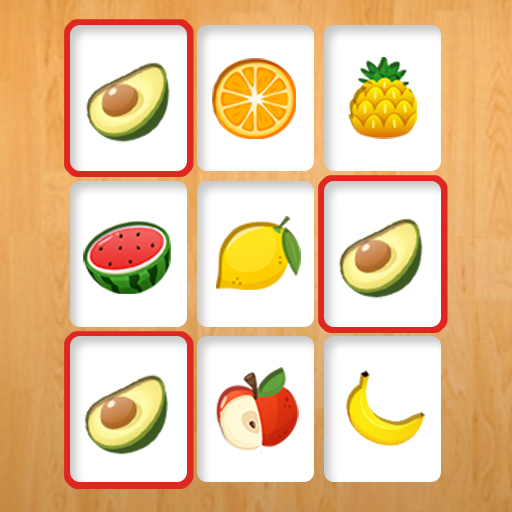Triple Matching - Tile Game
Jogue no PC com BlueStacks - A Plataforma de Jogos Android, confiada por mais de 500 milhões de jogadores.
Página modificada em: 3 de novembro de 2020
Play Triple Matching - Tile Game on PC
✨ This jigsaw puzzle has many different layers and you have to open each layer one after another and choose the same shapes. The intellectual puzzle game is a jigsaw game with many cute beasts, but it is not a classic animal matching game and its gameplay is completely different. If for the classic animal matching game you just need to match 2 identical animals, in this classic puzzle game you need to choose 3 identical trees. This is the classic and most popular flip-flop game genre.
✨ In this Tile Craft game, you will have to be skillful to choose the flip position so that you can find the same shapes. If you cannot find the same picture before you run out of slots, the game is over.
✨ You can also find that this puzzle game has mahjong-like gameplay, if you are a fan of mahjong then make sure you can quickly get acquainted and love this puzzle game.
Main feature:
✔ Many levels of puzzle flip and jigsaw extremely difficult
✔ Game offline, play anytime, anywhere without network
✔ Receive attractive rewards daily
✔ Play the game for free
✔ Beautifully designed interface, exquisite
✔ Suitable for all ages
👉 If you are a fan of classic games like classic animal match or sudoku, mahjong, you cannot miss this Tile Master & tile craft game.
Thank you for playing this fun and challenging jigsaw puzzle, if you love this game please rate us 5⭐️⭐️⭐️⭐️⭐️ and leave your opinion in the comments below. Thank you!
Jogue Triple Matching - Tile Game no PC. É fácil começar.
-
Baixe e instale o BlueStacks no seu PC
-
Conclua o login do Google para acessar a Play Store ou faça isso mais tarde
-
Procure por Triple Matching - Tile Game na barra de pesquisa no canto superior direito
-
Clique para instalar Triple Matching - Tile Game a partir dos resultados da pesquisa
-
Conclua o login do Google (caso você pulou a etapa 2) para instalar o Triple Matching - Tile Game
-
Clique no ícone do Triple Matching - Tile Game na tela inicial para começar a jogar