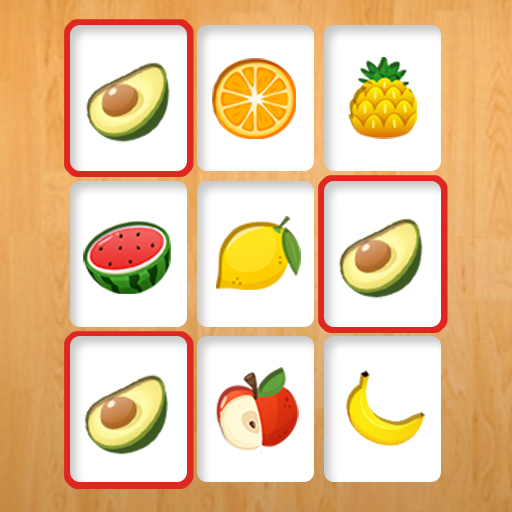Tile Match Master
Chơi trên PC với BlueStacks - Nền tảng chơi game Android, được hơn 500 triệu game thủ tin tưởng.
Trang đã được sửa đổi vào: 16 tháng 7, 2021
Play Tile Match Master- 3 Tiles Connect Match Game on PC
You just need to tap and place any tile into the match blank stack, same 3 tiles🏝️🏝️🏝️ connect will be matched and cleared. Once you clear all the tiles, you win🍇🍇🍇
If you make the stack full of seven different tiles🥑🥝🍓🌰🍋🍓🍑🍍, the tile match game will be over. It also offers several useful tile matching boosters to help you pass the tile levels. The tile in the Tile Master are designed in cute and beautiful graphics. The tile are full of summer vibes and tropical styles. The well-designed tile blocks will help you solve the tile match puzzle with a more happy mood and energy with these tile match. Come on and show your matching tile skills of being a tile master!
HOW TO PLAY TILE MATCH MASTER- 3 TILES CONNECT MATCH GAME
As we all know, the tile match game seems to play like that - it can be cleared by connecting the same 3 tiles together. TILE MATCH MASTER is also based on this, but we still have our tile match game features. We added a concept of collection stack in the tile master to make the tile match more interesting.
- First of all, find 3 tiles, collect them in the stack for the clear, and the same 3 tiles will be matched and cleared. After the same 3 tiles removed, they will no longer occupy your stack, and you have room for 7 tile to match.
- When all the tile are cleared by connecting and matching, you get the win! Continue to challenge, pass more tile match levels, overcome different tile game maps, and get more wins! Become the tile master in TILE MATCH MASTER,!
-The win of the tile match game is so simple. TILE MATCH MASTER is not only simple and interesting but also specific and challenging. After all, you should always pay attention to not allowing your stack to be filled with tile. The stack filled with different tile will cause the tile not to be removed, so you can not win the game. Don’t worry, we still have match game boosters, give you another chance, you will win the game!
FEATURE of TILE MATCH MASTER- 3 TILES CONNECT MATCH GAME
As tile match game developers, we hope that our TILE MATCH MASTER is different from other tile match game, allowing you to choose our tile master game among many tile connect match games. We have specially designed some features. Thank you for your support and love.
- Our matching tile are specially designed by our art designers. All kinds of good-looking tiles, small animals, delicious fruit, lovely color numbers, etc., to make your tile match game more interesting.
- Anytime, anywhere, as long as you are convenient, as long as you have your phone in hand, you can turn on your phone and open our tile match game to play. If something happens suddenly, it doesn't matter, just pause, the tile match game is still in progress, waiting for you to reopen it!
- We are very concerned about your tile match master game experience, and our technical team is always concerned about the fluency of matching in the game. In our TILE MATCH MASTER, your tile connect,match and clearance will be very smooth. How many tiles can be cleared only depends on how fast you operate!
- We have a lot of rewards and tile master match game boosters for you. Open our tile master match game, play for a while and you can get it! Are you interested in our tile match master game? Download our tile match master game quickly to experience it and become a tile master!
Begin your adventures right now and follow our match game Facebook
community:https://www.facebook.com/Tile-Match-Master-111704020969719
Chơi Tile Match Master trên PC. Rất dễ để bắt đầu
-
Tải và cài đặt BlueStacks trên máy của bạn
-
Hoàn tất đăng nhập vào Google để đến PlayStore, hoặc thực hiện sau
-
Tìm Tile Match Master trên thanh tìm kiếm ở góc phải màn hình
-
Nhấn vào để cài đặt Tile Match Master trong danh sách kết quả tìm kiếm
-
Hoàn tất đăng nhập Google (nếu bạn chưa làm bước 2) để cài đặt Tile Match Master
-
Nhấn vào icon Tile Match Master tại màn hình chính để bắt đầu chơi