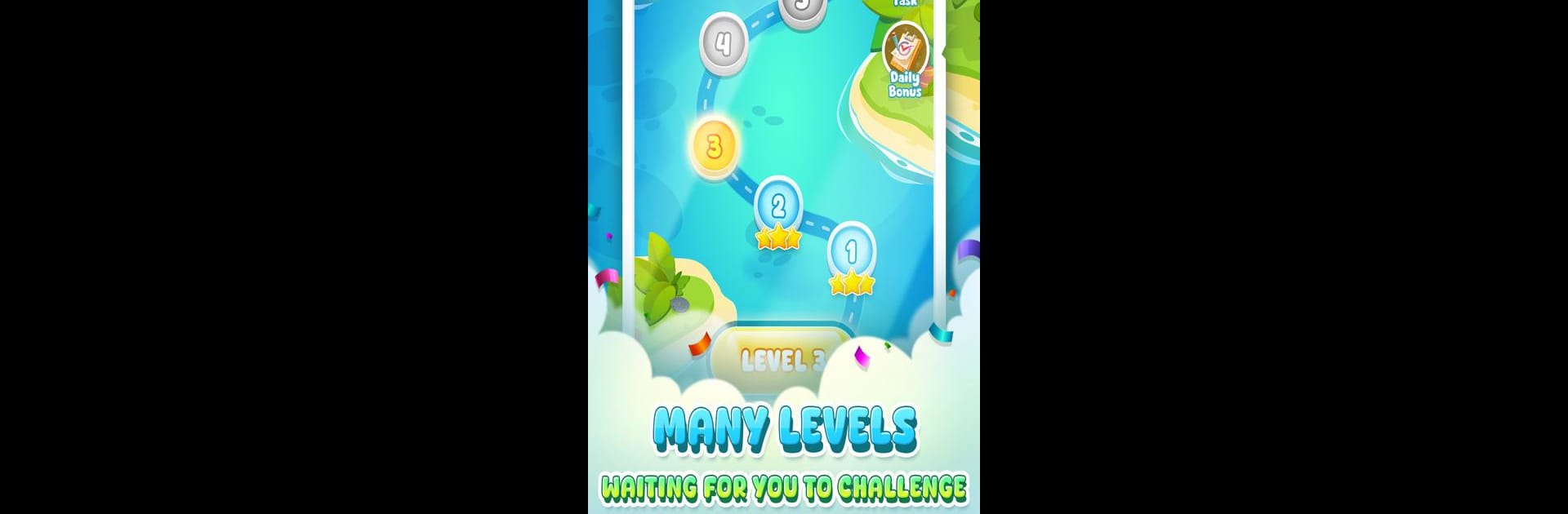

Tile Match Masters
Play on PC with BlueStacks – the Android Gaming Platform, trusted by 500M+ gamers.
Page Modified on: Oct 13, 2024
Play Tile Match Masters on PC
Tile Match Masters is a Casual game developed by Dorothy Craigie. BlueStacks app player is the best Android emulator to play this Android game on your PC or Mac for an immersive gaming experience.
About the Game
Tile Match Masters brings a captivating experience with its diverse and engaging pattern elements. Each level is designed to test your reaction speed and strategic thinking. Clear the board by matching identical patterns as you progress through increasingly challenging levels.
Game Features
- Challenging Levels: As you move forward, the difficulty ramps up, challenging your matching skills and mental agility.
- Rich Visuals: Enjoy beautifully crafted levels with clever layouts.
- Brain-Teasing Fun: Engaging gameplay that keeps you entertained while stimulating your mind.
Experience endless fun while showcasing your tile-matching prowess in this exciting journey by Dorothy Craigie! Play smoothly using BlueStacks for a hassle-free experience.
Play Tile Match Masters on PC. It’s easy to get started.
-
Download and install BlueStacks on your PC
-
Complete Google sign-in to access the Play Store, or do it later
-
Look for Tile Match Masters in the search bar at the top right corner
-
Click to install Tile Match Masters from the search results
-
Complete Google sign-in (if you skipped step 2) to install Tile Match Masters
-
Click the Tile Match Masters icon on the home screen to start playing



