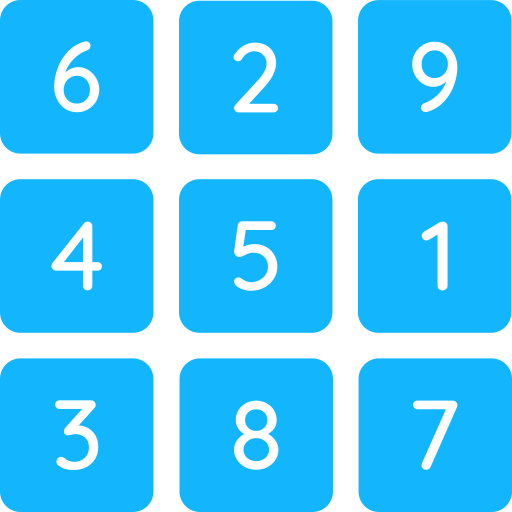Tiled – Match Puzzle, Tile Matching Games
Juega en PC con BlueStacks: la plataforma de juegos Android, en la que confían más de 500 millones de jugadores.
Página modificada el: 24 de agosto de 2020
Play Tiled – Match Puzzle, Tile Matching Games on PC
Take a break from your stressful routine and de-stress your mind by playing a relaxing and entertaining tile match game “Tiled – Match Puzzle, Tile Matching Games”. Your goal is to match similar tiles by simply tapping on them.
This addictive triple match tiles game is all you need to experience the comfy zest of board game from your screen. Tune into an endless fun of tile puzzle as you win levels. Try the game today!
Match 3 Tile Puzzle
Never get bored again! Whether you are commuting to your workplace or spending some leisure time at your home, this mahjong tiles game is the best to spend some time having fun. Take the boredom away from your life as you practice your gaming skills on this ever-entertaining gaming app.
Every level offers exciting game boosters which you can use the shuffle the tiles on the board, get hints or undo a move.
How to play Tiled – Match Puzzle, Tile Matching Games
• Download and launch the triple match game
• Start the game and tap to collect three identical tiles
• Use Undo to recall last added tile to box.
• Use Shuffle to re-arrange the tiles.
• Use hints for help when you are stuck.
• Match all tiles to score a 3 star.
• Match tiles, solve puzzle and have fun!
Features of Tiled – Match Puzzle, Tile Matching Games
• Simple and easy matching puzzle game UI/UX
• Highly appealing Mahjong tiles game graphics and clutter-free layout
• Stunning tiles suitable for portrait gaming mode
• Choose night mode for convenience to eyes.
• Large number of exciting tile puzzle levels to master.
• Multiple themes of tiles including fruits, animal, objects and others.
• Cool tile games boosters like undo, hints and re-shuffle to solve puzzle quickly
Are you ready to challenge your puzzled solving skills in an awesome Mahjong tiles puzzle game? If yes, this anti-stress match puzzle is here to help you get rid of stress and boredom. Download and play Tiled – Match Puzzle, Tile Matching Games today!
Juega Tiled – Match Puzzle, Tile Matching Games en la PC. Es fácil comenzar.
-
Descargue e instale BlueStacks en su PC
-
Complete el inicio de sesión de Google para acceder a Play Store, o hágalo más tarde
-
Busque Tiled – Match Puzzle, Tile Matching Games en la barra de búsqueda en la esquina superior derecha
-
Haga clic para instalar Tiled – Match Puzzle, Tile Matching Games desde los resultados de búsqueda
-
Complete el inicio de sesión de Google (si omitió el paso 2) para instalar Tiled – Match Puzzle, Tile Matching Games
-
Haz clic en el ícono Tiled – Match Puzzle, Tile Matching Games en la pantalla de inicio para comenzar a jugar