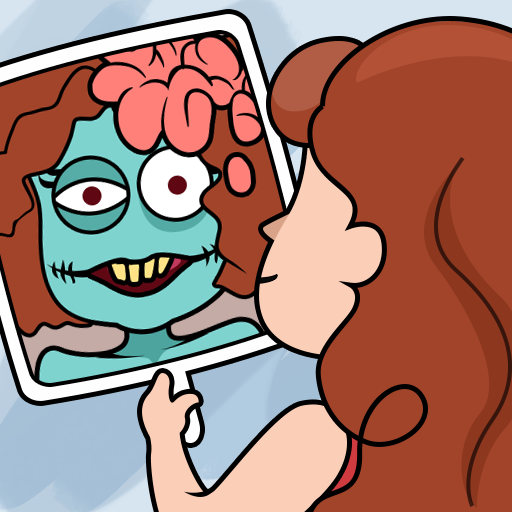Tile Puzzle - Classic Connect
Graj na PC z BlueStacks – Platforma gamingowa Android, która uzyskała zaufanie ponad 500 milionów graczy!
Strona zmodyfikowana w dniu: 18 kwietnia 2022
Play Tile Puzzle - Classic Connect on PC
Tile Puzzle - Classic Connect is an excellent way to train your brain, your eyes and also your logical thinking for free. Prepare to have a good time with the collection of images in tile puzzles such as charming animals, tasty cakes, vibrant flowers, fresh fruit, and so on. You will definitely find your favorite blocks.
What you need to accomplish in this matching game with easy rules is to discover and link tiles with similar pictures in pairs. You will be able to complete the current level when all of the tiles are matched and disappear.
Features
⛓️ Bring back classic 90s gameplay vibes
⛓️ Play anywhere anytime both online and offline
⛓️ A wide range of designs and themes to pick from
⛓️ Use helpful boosters to get through the challenge faster
⛓️ There are a variety of challenging Tile Puzzle levels can be unlocked
⛓️ Simple and enjoyable matching game mechanics and rules for all ages
How to play
🕹️ Tap two similar tiles without blocking the others to connect using no more than three lines
🕹️ Complete stages by removing all tiles from the board in the allotted time
🕹️ Be cautious of the bomb-containing tiles
🕹️ When faced with adversity, make use of powerful tools.
🕹️ Play quicker and faster in order to become a tile master
Are you ready to dive into this new, free, and incredibly entertaining Tile Puzzle - Classic Connect game? Consider, connect, and crush! Let's locate all of the matching pairs and have fun solving the Puzzles.
Zagraj w Tile Puzzle - Classic Connect na PC. To takie proste.
-
Pobierz i zainstaluj BlueStacks na PC
-
Zakończ pomyślnie ustawienie Google, aby otrzymać dostęp do sklepu Play, albo zrób to później.
-
Wyszukaj Tile Puzzle - Classic Connect w pasku wyszukiwania w prawym górnym rogu.
-
Kliknij, aby zainstalować Tile Puzzle - Classic Connect z wyników wyszukiwania
-
Ukończ pomyślnie rejestrację Google (jeśli krok 2 został pominięty) aby zainstalować Tile Puzzle - Classic Connect
-
Klinij w ikonę Tile Puzzle - Classic Connect na ekranie startowym, aby zacząć grę