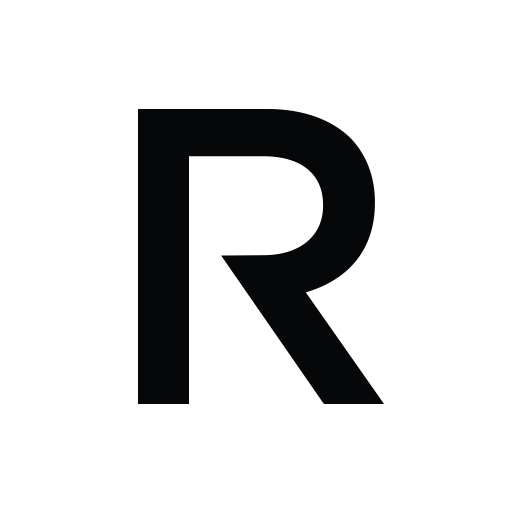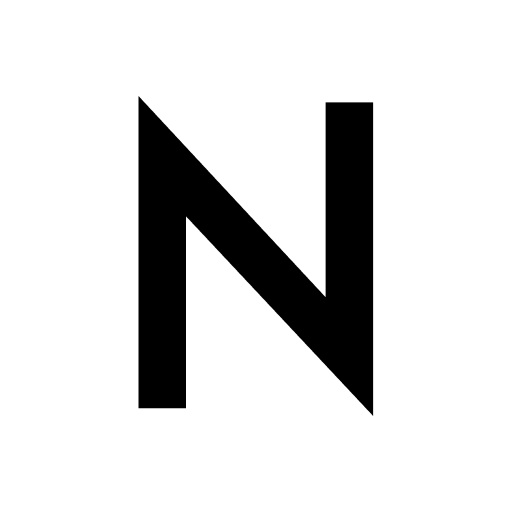TILLYS
Play on PC with BlueStacks – the Android Gaming Platform, trusted by 500M+ gamers.
Page Modified on: November 20, 2017
Play TILLYS on PC
Creating an account and logging in is super easy. Once you log in, you’ll be able to store your info, payment methods, and gift cards for super quick one-page checkouts. You’ll not only be plugged into a great shopping experience, but will also be able to stack up those Rewards points, check out our running contests, and check out any events that are happening around you.
Features:
• Discover trending fashions, new products and featured categories on one page.
• Find everything you need with enhanced search and simple navigation.
• Easy one-page checkouts (No one likes putting in those credit card numbers every single time).
• Access all your account information (cart, payment options, wish list, gift cards) all in one place.
• Check if we carry what you want in a store near you.
Play TILLYS on PC. It’s easy to get started.
-
Download and install BlueStacks on your PC
-
Complete Google sign-in to access the Play Store, or do it later
-
Look for TILLYS in the search bar at the top right corner
-
Click to install TILLYS from the search results
-
Complete Google sign-in (if you skipped step 2) to install TILLYS
-
Click the TILLYS icon on the home screen to start playing