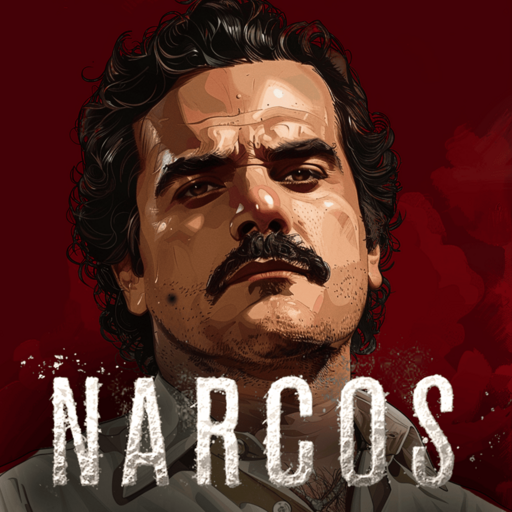Narcos: Idle Cartel
Juega en PC con BlueStacks: la plataforma de juegos Android, en la que confían más de 500 millones de jugadores.
Página modificada el: 13 oct 2023
Play Narcos: Idle Cartel on PC or Mac
Narcos: Idle Cartel by Tilting Point is a gripping simulation strategy game that thrusts the player into a world of crime. Narcos: Idle Cartel released on June 16, 2020 for Android and iOS. Based on the hit Netflix series, Narcos: Idle Cartel immerses the player in the gritty criminal world of the show.
Your family’s drug cartel business is now in your hands, and it’s time for a change up. With the help of El Patron and other characters from the TV series, it’s time to ramp up manufacturing, upgrade production, and make a major bank! Enjoy a gripping crime tale set in the world of Netflix’s Narcos and make critical decisions that will take you to the top of your trade.
Transform your small drug operation into a full blown empire by training your personnel and expanding your means of production. Need a break? Narcos: Idle Cartel is an idle clicker where your business keeps running even when you’re not online!
It’s a tough business and everyone’s gunning for the throne. Compete against your friends and other players from around the world in the super competitive global leaderboard. Participate in exciting, limited time special events and show them all who rules around here.
Juega Narcos: Idle Cartel en la PC. Es fácil comenzar.
-
Descargue e instale BlueStacks en su PC
-
Complete el inicio de sesión de Google para acceder a Play Store, o hágalo más tarde
-
Busque Narcos: Idle Cartel en la barra de búsqueda en la esquina superior derecha
-
Haga clic para instalar Narcos: Idle Cartel desde los resultados de búsqueda
-
Complete el inicio de sesión de Google (si omitió el paso 2) para instalar Narcos: Idle Cartel
-
Haz clic en el ícono Narcos: Idle Cartel en la pantalla de inicio para comenzar a jugar