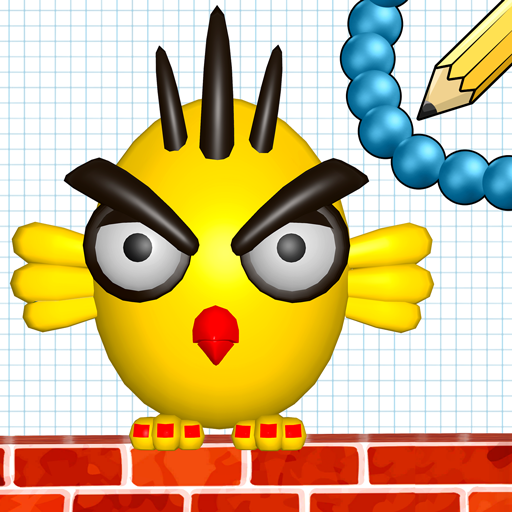Time Warp Scan & Funny Filters
Spiele auf dem PC mit BlueStacks - der Android-Gaming-Plattform, der über 500 Millionen Spieler vertrauen.
Seite geändert am: 29.01.2024
Play Time Warp Scan & Funny Filters on PC
With the app, you can adjust how much your face gets twisted using the warp slider. It's easy to use and has lots of funny face filters to pick from.
And guess what? You can now use the Time Warp Scan filter from TikTok without needing the app! Create amazing photos and videos with cool effects.
Face Scanner: Funny Face App
This app is perfect if you love playing around with funny filters. It's super easy to distort your face and create funny photos that will make you and your friends laugh.
Features include funny face filters, different scanning directions, saving photos and videos, and it's super easy to use.
You can play with lots of fun filters and the warp slider to create different funny face looks. It's all about making awesome photos and videos with crazy effects that are really popular with young people these days.
Time Warp Scan funny Face warp
In a nutshell, if you like fun apps and making funny faces, this app is a must-have. It's got cool face-scanning tech and loads of options to make the silliest faces. Enjoy stretching your cheeks, making big eyes, and other fun stuff with Time Warp Scan Funny Face!
Disclaimer:
The publishers or owners on TikTok hold full ownership, intellectual property rights, and other related interests concerning the Trending Videos. We acknowledge and honor their rightful rights and interests. We want to clarify that we are an independent entity and not affiliated, associated, authorized, endorsed by, or in any way officially connected with TikTok and other apps.
Spiele Time Warp Scan & Funny Filters auf dem PC. Der Einstieg ist einfach.
-
Lade BlueStacks herunter und installiere es auf deinem PC
-
Schließe die Google-Anmeldung ab, um auf den Play Store zuzugreifen, oder mache es später
-
Suche in der Suchleiste oben rechts nach Time Warp Scan & Funny Filters
-
Klicke hier, um Time Warp Scan & Funny Filters aus den Suchergebnissen zu installieren
-
Schließe die Google-Anmeldung ab (wenn du Schritt 2 übersprungen hast), um Time Warp Scan & Funny Filters zu installieren.
-
Klicke auf dem Startbildschirm auf das Time Warp Scan & Funny Filters Symbol, um mit dem Spielen zu beginnen