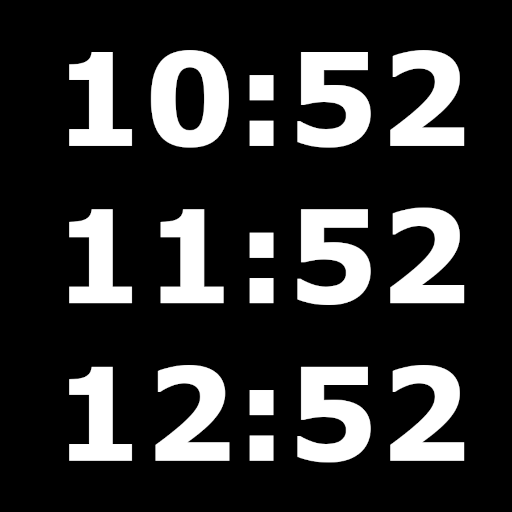Weltzeituhr von timeanddate.de
Spiele auf dem PC mit BlueStacks - der Android-Gaming-Plattform, der über 500 Millionen Spieler vertrauen.
Seite geändert am: 5. Januar 2020
Play World Clock by timeanddate.com on PC
Contains
• A home screen widget for easy access to city times.
• Automatic detection of your current location.
• Time zone information.
• Daylight Saving Time (DST) switch dates & times.
• Latitude and Longitude coordinates.
• Flags per country.
• Foreign currencies.
• Dialing codes (country and area codes).
• Clock faces which change to show day & night.
• The app supports the Gregorian calendar
The free app is funded by advertising. The upgrade (in-app purchase) removes all ads and provides widget functionality without limitations.
timeanddate.com came online in 1998, and we have more than 15 years experience as the number one online provider of accurate and reliable time and date related information worldwide.
Spiele Weltzeituhr von timeanddate.de auf dem PC. Der Einstieg ist einfach.
-
Lade BlueStacks herunter und installiere es auf deinem PC
-
Schließe die Google-Anmeldung ab, um auf den Play Store zuzugreifen, oder mache es später
-
Suche in der Suchleiste oben rechts nach Weltzeituhr von timeanddate.de
-
Klicke hier, um Weltzeituhr von timeanddate.de aus den Suchergebnissen zu installieren
-
Schließe die Google-Anmeldung ab (wenn du Schritt 2 übersprungen hast), um Weltzeituhr von timeanddate.de zu installieren.
-
Klicke auf dem Startbildschirm auf das Weltzeituhr von timeanddate.de Symbol, um mit dem Spielen zu beginnen