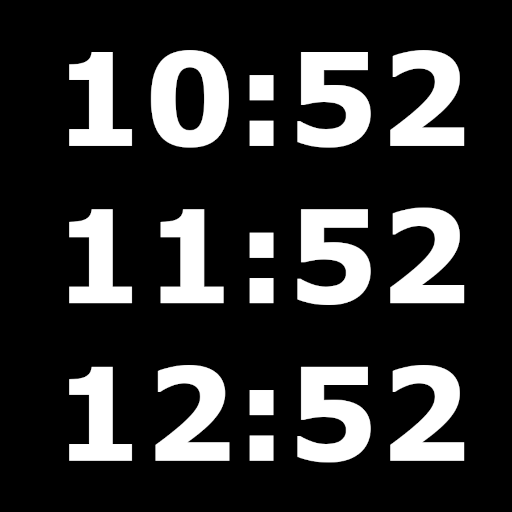Reloj Mundial, timeanddate.com
Juega en PC con BlueStacks: la plataforma de juegos Android, en la que confían más de 500 millones de jugadores.
Página modificada el: 5 de enero de 2020
Play World Clock by timeanddate.com on PC
Contains
• A home screen widget for easy access to city times.
• Automatic detection of your current location.
• Time zone information.
• Daylight Saving Time (DST) switch dates & times.
• Latitude and Longitude coordinates.
• Flags per country.
• Foreign currencies.
• Dialing codes (country and area codes).
• Clock faces which change to show day & night.
• The app supports the Gregorian calendar
The free app is funded by advertising. The upgrade (in-app purchase) removes all ads and provides widget functionality without limitations.
timeanddate.com came online in 1998, and we have more than 15 years experience as the number one online provider of accurate and reliable time and date related information worldwide.
Juega Reloj Mundial, timeanddate.com en la PC. Es fácil comenzar.
-
Descargue e instale BlueStacks en su PC
-
Complete el inicio de sesión de Google para acceder a Play Store, o hágalo más tarde
-
Busque Reloj Mundial, timeanddate.com en la barra de búsqueda en la esquina superior derecha
-
Haga clic para instalar Reloj Mundial, timeanddate.com desde los resultados de búsqueda
-
Complete el inicio de sesión de Google (si omitió el paso 2) para instalar Reloj Mundial, timeanddate.com
-
Haz clic en el ícono Reloj Mundial, timeanddate.com en la pantalla de inicio para comenzar a jugar