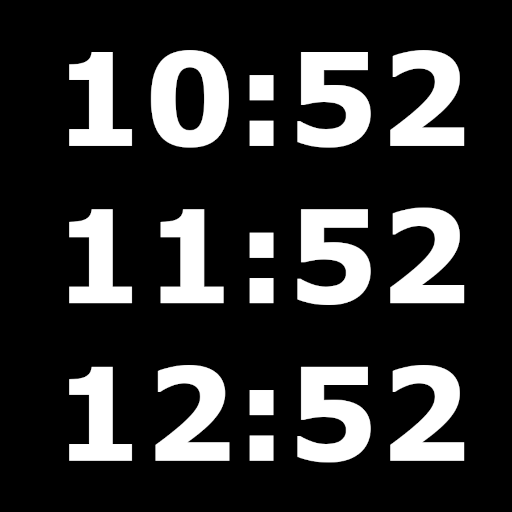World Clock by timeanddate.com
Jouez sur PC avec BlueStacks - la plate-forme de jeu Android, approuvée par + 500M de joueurs.
Page Modifiée le: 5 janvier 2020
Play World Clock by timeanddate.com on PC
Contains
• A home screen widget for easy access to city times.
• Automatic detection of your current location.
• Time zone information.
• Daylight Saving Time (DST) switch dates & times.
• Latitude and Longitude coordinates.
• Flags per country.
• Foreign currencies.
• Dialing codes (country and area codes).
• Clock faces which change to show day & night.
• The app supports the Gregorian calendar
The free app is funded by advertising. The upgrade (in-app purchase) removes all ads and provides widget functionality without limitations.
timeanddate.com came online in 1998, and we have more than 15 years experience as the number one online provider of accurate and reliable time and date related information worldwide.
Jouez à World Clock by timeanddate.com sur PC. C'est facile de commencer.
-
Téléchargez et installez BlueStacks sur votre PC
-
Connectez-vous à Google pour accéder au Play Store ou faites-le plus tard
-
Recherchez World Clock by timeanddate.com dans la barre de recherche dans le coin supérieur droit
-
Cliquez pour installer World Clock by timeanddate.com à partir des résultats de la recherche
-
Connectez-vous à Google (si vous avez ignoré l'étape 2) pour installer World Clock by timeanddate.com
-
Cliquez sur l'icône World Clock by timeanddate.com sur l'écran d'accueil pour commencer à jouer