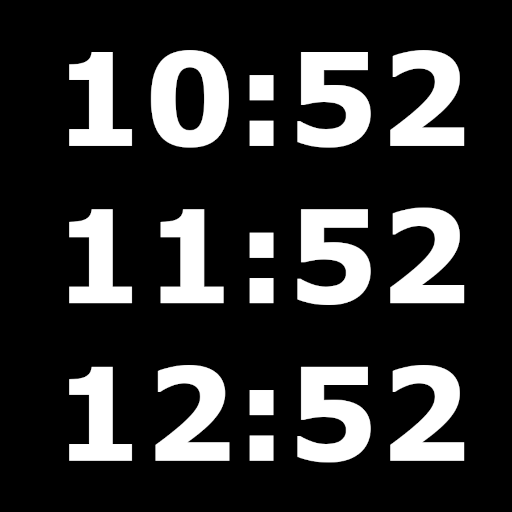このページには広告が含まれます

World Clock by timeanddate.com
仕事効率化 | Time and Date AS
BlueStacksを使ってPCでプレイ - 5憶以上のユーザーが愛用している高機能Androidゲーミングプラットフォーム
Play World Clock by timeanddate.com on PC
Keep track of the current local time in 5000+ cities around the world. A team of professional researchers continuously updates the information displayed in the app. Also includes alarms and widgets.
Contains
• A home screen widget for easy access to city times.
• Automatic detection of your current location.
• Time zone information.
• Daylight Saving Time (DST) switch dates & times.
• Latitude and Longitude coordinates.
• Flags per country.
• Foreign currencies.
• Dialing codes (country and area codes).
• Clock faces which change to show day & night.
• The app supports the Gregorian calendar
The free app is funded by advertising. The upgrade (in-app purchase) removes all ads and provides widget functionality without limitations.
timeanddate.com came online in 1998, and we have more than 15 years experience as the number one online provider of accurate and reliable time and date related information worldwide.
Contains
• A home screen widget for easy access to city times.
• Automatic detection of your current location.
• Time zone information.
• Daylight Saving Time (DST) switch dates & times.
• Latitude and Longitude coordinates.
• Flags per country.
• Foreign currencies.
• Dialing codes (country and area codes).
• Clock faces which change to show day & night.
• The app supports the Gregorian calendar
The free app is funded by advertising. The upgrade (in-app purchase) removes all ads and provides widget functionality without limitations.
timeanddate.com came online in 1998, and we have more than 15 years experience as the number one online provider of accurate and reliable time and date related information worldwide.
World Clock by timeanddate.comをPCでプレイ
-
BlueStacksをダウンロードしてPCにインストールします。
-
GoogleにサインインしてGoogle Play ストアにアクセスします。(こちらの操作は後で行っても問題ありません)
-
右上の検索バーにWorld Clock by timeanddate.comを入力して検索します。
-
クリックして検索結果からWorld Clock by timeanddate.comをインストールします。
-
Googleサインインを完了してWorld Clock by timeanddate.comをインストールします。※手順2を飛ばしていた場合
-
ホーム画面にてWorld Clock by timeanddate.comのアイコンをクリックしてアプリを起動します。