
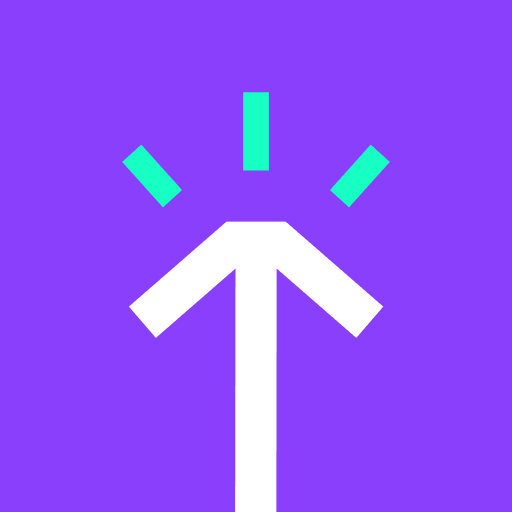
Timely Automatic Time Tracking
Spiele auf dem PC mit BlueStacks - der Android-Gaming-Plattform, der über 500 Millionen Spieler vertrauen.
Seite geändert am: 28.06.2022
Play Timely Automatic Time Tracking on PC
⏰ TRACK WORK TIME
Timely automatically tracks all the time you spend in:
• Web & desktop applications
• Client meetings
• GPS locations
• Documents
• Browsers
• Emails
No billable hours are forgotten or left behind — get an accurate, reliable time record across all clients and projects.
📈 MANAGE WORK TIME
Time is power. Timely helps you improve time efficiency and profitability using:
• Task and activity breakdowns
• Project budget tracking
• Billable vs non-billable time
• Estimated time vs logged hours
• Simple work scheduling
💵 SAVE TIME
When you bill by the hour, you shouldn’t have to waste time tracking time. Minimize your efforts with:
• AI-assisted time logging
• Fully accurate timesheets
• Ready-made reports
• Real-time project dashboards
• Simple time chart creation
Just focus on your work and log hours whenever you’re ready; it only takes a click.
Timely is available on all devices – Mac, Windows, iOS and Android – so you can track time seamlessly on your laptop and mobile phone.
Try it for free; subscribe if it’s love. ❤️
** Sign in to Timely’s web and desktop apps to access every feature **
GOT A FEATURE IDEA?
Send it over to hello@timelyapp.com and we'll add it to our development roadmap!
HEAR ABOUT IT FIRST!
Facebook: https://facebook.com/TimelyApp
Twitter: https://twitter.com/timelyapp
Spiele Timely Automatic Time Tracking auf dem PC. Der Einstieg ist einfach.
-
Lade BlueStacks herunter und installiere es auf deinem PC
-
Schließe die Google-Anmeldung ab, um auf den Play Store zuzugreifen, oder mache es später
-
Suche in der Suchleiste oben rechts nach Timely Automatic Time Tracking
-
Klicke hier, um Timely Automatic Time Tracking aus den Suchergebnissen zu installieren
-
Schließe die Google-Anmeldung ab (wenn du Schritt 2 übersprungen hast), um Timely Automatic Time Tracking zu installieren.
-
Klicke auf dem Startbildschirm auf das Timely Automatic Time Tracking Symbol, um mit dem Spielen zu beginnen




