
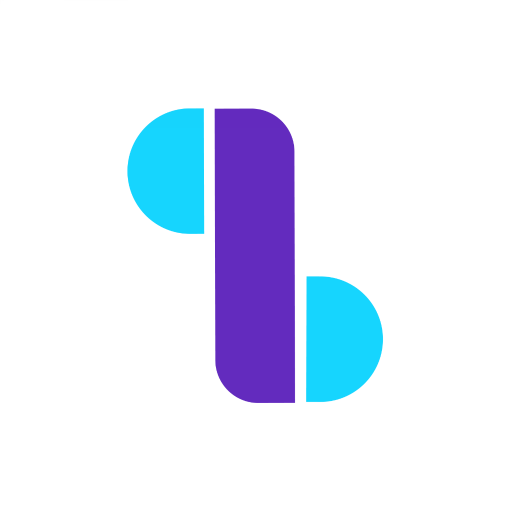
Timeline days
Jouez sur PC avec BlueStacks - la plate-forme de jeu Android, approuvée par + 500M de joueurs.
Page Modifiée le: 2 oct. 2022
Play Timeline days on PC
What about timelines involving multiple individuals? Got a wedding to plan? Have a movie booking with friends? Need a reminder for a game? Need to be reminded of the mortgage payment? have a college essay to write? setting countdowns work. An infinite number of paths are there. But how about an app to track them all? With a simple swish of your hand, you can control it too. The best feature of them all is it's available on android ios and the web. You can track your timeline from your phone and PC.
Add countdowns to your favourite day and share it with your friends. Everyone will be on the same page from now on. Using our countdown to events you can create excitement for your special day.
Create a countdown to your wedding day or a birthday party. You can share this excitement with others. You can also add events created by your friends by adding them to your timeline.
Jouez à Timeline days sur PC. C'est facile de commencer.
-
Téléchargez et installez BlueStacks sur votre PC
-
Connectez-vous à Google pour accéder au Play Store ou faites-le plus tard
-
Recherchez Timeline days dans la barre de recherche dans le coin supérieur droit
-
Cliquez pour installer Timeline days à partir des résultats de la recherche
-
Connectez-vous à Google (si vous avez ignoré l'étape 2) pour installer Timeline days
-
Cliquez sur l'icône Timeline days sur l'écran d'accueil pour commencer à jouer
