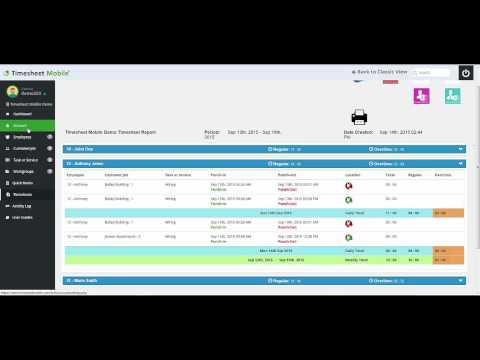Employee Time Clock w/ GPS, Scheduling & Messaging
Mainkan di PC dengan BlueStacks – platform Game-Game Android, dipercaya oleh lebih dari 500 juta gamer.
Halaman Dimodifikasi Aktif: 31 Desember 2019
Play Employee Time Clock w/ GPS, Scheduling & Messaging on PC
Timesheet Mobile is the preferred employee timekeeping and location tracking solution for Builders, Contractors, Healthcare, Security, Transportation, Event Planners, and all Trades with Mobile Employees.
Geofenced Enabled Time Tracking
• Punch Prompt alerts employees when they enter and exit a geofenced jobsite
• Track employee hours accurately and get geofence alerts if they are away from work location
• Easily switch between customer jobs and take breaks
• View employee locations on admin dashboard map
• Battery and data efficient technology
Scheduling
• Schedule by customer job or by employee
• Drag and drop shifts from admin portal
• Block early punch ins
• Pushes notifications to employees when a new shift is scheduled or changed
• Get notifications if employees don’t clock in to a job or shift as scheduled
Timesheets
• Time reports by employee or customer job
• Easily Edit, delete, or approve timesheets from the app or admin console
• Get overtime alerts, according to thresholds you set
• Manage PTO and sick time
Workforce Management
• Project Checklists
• Attach images and documents
• Send photos and post to jobs
• Team messaging keeps everyone informed instantly
Integrations
• QuickBooks Online
• QuickBooks Desktop
• Xero
• FreshBooks
• Sage
• ADP
NOTE: REQUIRES SUBSCRIPTION TO WEB BASED SOFTWARE. Visit www.timesheetmobile.com to get free trial and pricing information
To use this application, your employer must have a corresponding Timesheet Mobile™ subscription configured for usewith our Timesheet Mobile Apps. Contact your employer for details.
Mainkan Employee Time Clock w/ GPS, Scheduling & Messaging di PC Mudah saja memulainya.
-
Unduh dan pasang BlueStacks di PC kamu
-
Selesaikan proses masuk Google untuk mengakses Playstore atau lakukan nanti
-
Cari Employee Time Clock w/ GPS, Scheduling & Messaging di bilah pencarian di pojok kanan atas
-
Klik untuk menginstal Employee Time Clock w/ GPS, Scheduling & Messaging dari hasil pencarian
-
Selesaikan proses masuk Google (jika kamu melewati langkah 2) untuk menginstal Employee Time Clock w/ GPS, Scheduling & Messaging
-
Klik ikon Employee Time Clock w/ GPS, Scheduling & Messaging di layar home untuk membuka gamenya