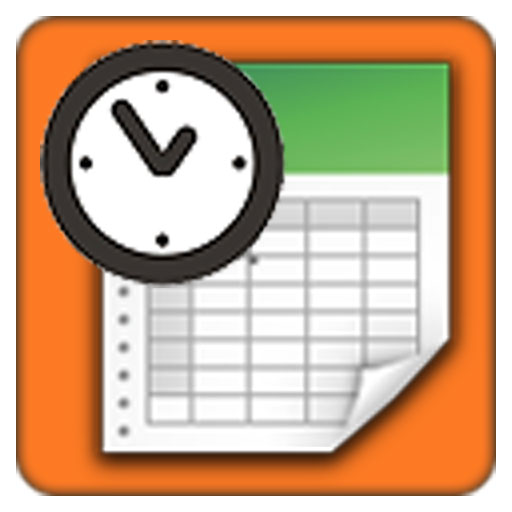TimeTable++ Stundenplan
Spiele auf dem PC mit BlueStacks - der Android-Gaming-Plattform, der über 500 Millionen Spieler vertrauen.
Seite geändert am: 15. September 2018
Play TimeTable++ Schedule on PC
Features:
✔ Full calendar - but easy to use!
✔ Homework, notes, notifications
✔ Exams and marks
✔ Pictures and audio recordings
✔ Cancellations and free days
✔ Device muting during lessons
✔ Countdown to next lesson
✔ Share your timetable with your friends!
✔ Unlimited number of timetables
✔ A lot of different widgets
✔ iCalendar support
If your language is not available or incomplete, you can help!
http://timetable-plus-plus.oneskyapp.com/
Easy to use
Just slide over the screen to move between the weeks.
Simply touch an appointment on the timetable to add an exercise, note, exam or notification.
Share your timetable
With the online sharing feature you can share your schedule with your friends - no registration required!
Or just send your timetable by email, the attachement will be imported automatically by TimeTable++.
Mute the device during lessons
Prevent your phone from ringing during lessons. You can choose between vibration mode and silent mode.
Everything for free
All features of TimeTable++ are free! The advertisement can be removed anytime by buying the upgrade.
Permission information: Data access: backups, screenshots, storage of pictures and audio recordings; Microphone: audio recordings for notes, exercises and exams; Internet: timetable sharing, advertisement
Spiele TimeTable++ Stundenplan auf dem PC. Der Einstieg ist einfach.
-
Lade BlueStacks herunter und installiere es auf deinem PC
-
Schließe die Google-Anmeldung ab, um auf den Play Store zuzugreifen, oder mache es später
-
Suche in der Suchleiste oben rechts nach TimeTable++ Stundenplan
-
Klicke hier, um TimeTable++ Stundenplan aus den Suchergebnissen zu installieren
-
Schließe die Google-Anmeldung ab (wenn du Schritt 2 übersprungen hast), um TimeTable++ Stundenplan zu installieren.
-
Klicke auf dem Startbildschirm auf das TimeTable++ Stundenplan Symbol, um mit dem Spielen zu beginnen