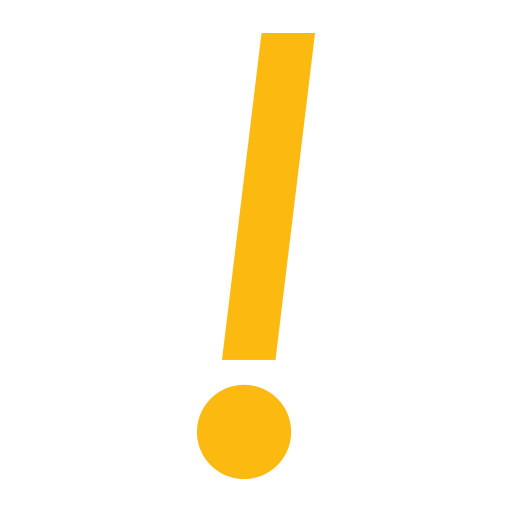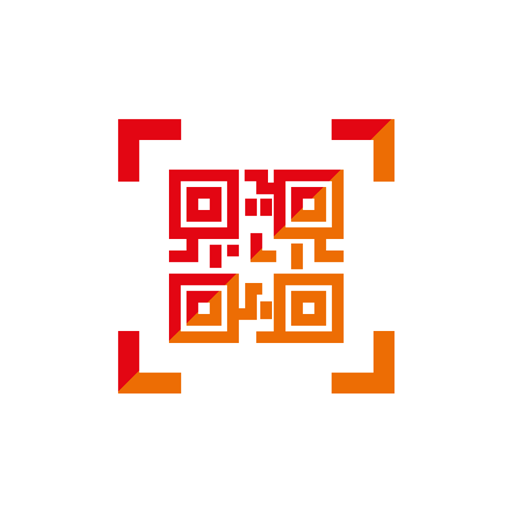
QF Master
Играйте на ПК с BlueStacks – игровой платформе для приложений на Android. Нас выбирают более 500 млн. игроков.
Страница изменена: 19 февраля 2020 г.
Play QF Master on PC
ACCESS CONTROL
To use QF Master as an access control tool, you need to download the App and connect it to a TimeTec BLE-2; a Bluetooth Low Energy door access controller. Once the QF Master has validated the QR code or a face with the data in the server, a signal will unlock the entrance/exit door.
QR CODE VERIFICATION
Authorised personnel will be provided with a QR code, generated from the integrated solutions: i-Neighbour, TimeTec VMS or TimeTec Access. This QR code can be used at QF Master to access permitted doors. For example, when a visitor gets his QR code from the invitation sent from i-Neighbour, he can scan the QR code at the QF Master for verification upon arrival to get access to the premises.
FACIAL RECOGNITION
Similar to the QR Code verification, QF Master will also verify a face with the face template in the server before allowing access. An admin needs to perform facial registration through the app and save the face template in the server. Hence, when the user arrives at the entrance/exit, he/she will only need to scan the face at the QF Master for verification before given access to the premises.
Start managing your access efficiently with QF Master today!
Играйте в игру QF Master на ПК. Это легко и просто.
-
Скачайте и установите BlueStacks на ПК.
-
Войдите в аккаунт Google, чтобы получить доступ к Google Play, или сделайте это позже.
-
В поле поиска, которое находится в правой части экрана, введите название игры – QF Master.
-
Среди результатов поиска найдите игру QF Master и нажмите на кнопку "Установить".
-
Завершите авторизацию в Google (если вы пропустили этот шаг в начале) и установите игру QF Master.
-
Нажмите на ярлык игры QF Master на главном экране, чтобы начать играть.