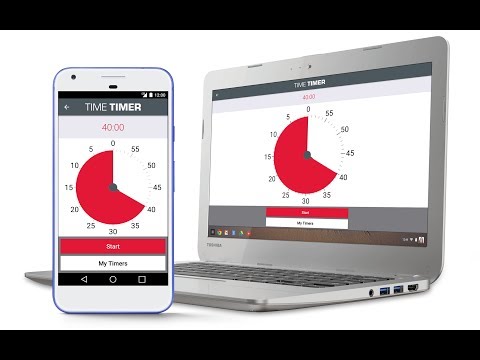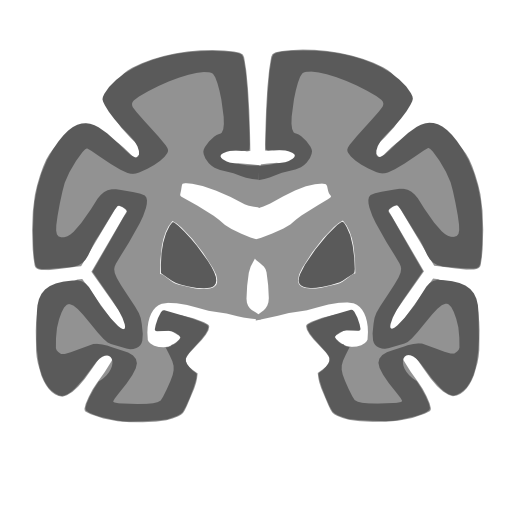Time Timer Visual Productivity
เล่นบน PC ผ่าน BlueStacks - Android Gaming Platform ที่ได้รับความไว้วางใจจากเกมเมอร์ 500 ล้านคนทั่วโลก
Page Modified on: 10 กรกฎาคม 2560
Play Time Timer Visual Productivity on PC
Start improving your time management skills with one simple swipe of your finger. That’s all it takes to set the length of your timer; then hit play to start the visual countdown.
Time Timer® is the ORIGINAL timer to turn the passage of time into something visual and concrete with a time circle.
Increase focus and change your life at …
Work – Get more done with this ultimate productivity boost. Use it as a flexible meeting timer or to run brainstorming sessions. Leverage Time Timer as a lean innovation tool or for design sprints.
School – Help students see and understand the passage of time in the classroom with this visual timer for kids. Manage transitions successfully. Break big tasks down into smaller, more manageable pieces. Give older students a time management tool for their workload.
Bulk install and run on student Google Chromebooks.
Home – Empower your kids to manage their routines and cut down on the constant, “How much longer?” Now they’ll see when play time is over. And know what it means when you say “10 minutes until bed time.”
Or use it as a focus timer to manage everyday adult tasks like cooking, cleaning and yard work.
Special needs – ADHD. Autism. Learning disabilities. Senior care. Physical or occupational therapy. Dyslexia. Turn to Time Timer to ease transitions, establish routines and encourage more independence for kids and adults.
Gym – Clocks are boring. Stay motivated during your workout as every step on the treadmill or stair climber makes the disk disappear. Or set up repeating Timers perfect for interval training.
Ready to take charge of your time? Download Time Timer today.
Media and Awards
-Edison Award for Innovation Winner (Productivity Category)
-Featured in Better Homes & Gardens and The Huffington Post
Testimonials
“Since using the Time Timer, my meetings have never been more efficient or effective. People actually want to attend because I don't waste their time.”
“I have been using your Time Timer software for several years when administering science labs, SAT testing, timed classroom presentations, etc. Both teachers and students find it easy to use and view. A great professional tool for classroom use.”
App Features
-Save and reuse Timers
-Change colors and sounds to suit your mood or preference
-Set repeating Timers; up to 99 consecutive Timers on a single play
-Adjust the timer disk to represent anywhere from 1 second to 99 hours
-Already use the original Time Timer? Default to the same red disk and 60-minute time scale
-View the app vertically or horizontally as you change the direction of your device
-Built with battery life in mind
-Supports Google Chromebooks
About Time Timer
Time Timer LLC creates a whole range of award-winning Timers, including a line of physical Timers to set on your desk or kitchen countertop. With a 20-year track record, the company focuses on helping everyone measure and manage time more effectively.
Questions? Email support@timetimer.com or visit https://www.timetimer.com/AndroidSupport for answers to frequently asked questions.
Find more Time Timer products at https://timetimer.com
เล่น Time Timer Visual Productivity บน PC ได้ง่ายกว่า
-
ดาวน์โหลดและติดตั้ง BlueStacks บน PC ของคุณ
-
ลงชื่อเข้าใช้แอคเคาท์ Google เพื่อเข้าสู่ Play Store หรือทำในภายหลัง
-
ค้นหา Time Timer Visual Productivity ในช่องค้นหาด้านขวาบนของโปรแกรม
-
คลิกเพื่อติดตั้ง Time Timer Visual Productivity จากผลการค้นหา
-
ลงชื่อเข้าใช้บัญชี Google Account (หากยังไม่ได้ทำในขั้นที่ 2) เพื่อติดตั้ง Time Timer Visual Productivity
-
คลิกที่ไอคอน Time Timer Visual Productivity ในหน้าจอเพื่อเริ่มเล่น