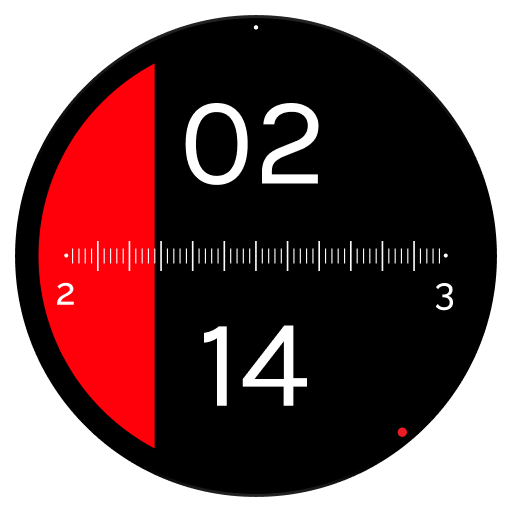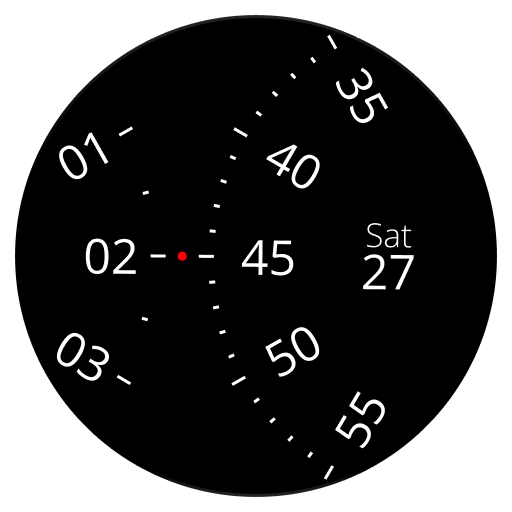Time Tuner Watch Face for Android Wear
Juega en PC con BlueStacks: la plataforma de juegos Android, en la que confían más de 500 millones de jugadores.
Página modificada el: 16 de diciembre de 2017
Play Time Tuner Watch Face for Android Wear on PC
The Time Tuner is an innovative watchface that is modelled after a classic tuning dial of an analog radio. A single needle remains fixed to a spot, marking the passing numbers behind it. Two trails carrying hours and minutes move at measured speeds behind the needle and align themselves to reflect time. Time Tuner’s perfectly minimal design and classy look is just the thing for your smartwatch.
Note
If you're having trouble syncing settings to the watch, you may need to update Google Play Services on your watch.
Follow these steps on your watch: Settings → About → Versions → tap on Google Play Services.
The recommended version is 9.6.83 or above.
Features:
• 8 Color Themes customizable through Android Wear companion app on your phone
• 12 / 24 hours mode
• Ambient mode (requires ambient mode to be enabled on the device)
• Conveniently resizes to accommodate notification peek cards
Requirements
Android Wear smart watch running Android 5.0.
Tips
To select the watch face, press and hold the home screen of your smart watch, or go to Android Wear companion app on your phone and select Time Tuner.
To customize, go to Android Wear companion app on the phone and select Time Tuner. Tap on the gear icon that appears when Time Tuner is selected.
Compatible with:
• Moto 360
• Samsung Gear Live
• LG G Watch R
• LG G Watch
• Asus Zen watch
• Sony Smartwatch 3
or any Android Wear Device
Also check out our other watch faces
• Tymometer
• Roto 360
• Roto Gears
Created by
Gaurav Singh &
Krishna Prajapati
Juega Time Tuner Watch Face for Android Wear en la PC. Es fácil comenzar.
-
Descargue e instale BlueStacks en su PC
-
Complete el inicio de sesión de Google para acceder a Play Store, o hágalo más tarde
-
Busque Time Tuner Watch Face for Android Wear en la barra de búsqueda en la esquina superior derecha
-
Haga clic para instalar Time Tuner Watch Face for Android Wear desde los resultados de búsqueda
-
Complete el inicio de sesión de Google (si omitió el paso 2) para instalar Time Tuner Watch Face for Android Wear
-
Haz clic en el ícono Time Tuner Watch Face for Android Wear en la pantalla de inicio para comenzar a jugar