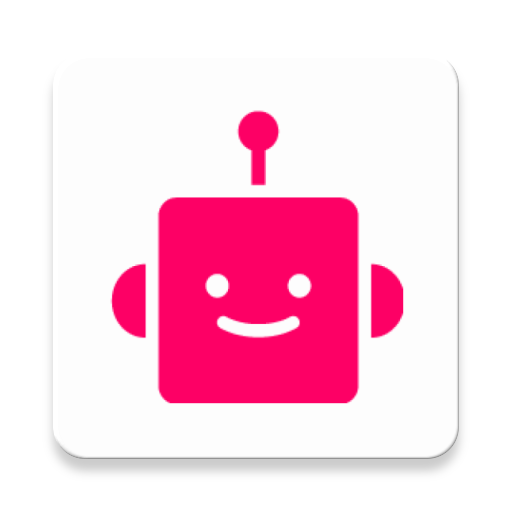timeviewer - اسئل الخبراء
Play on PC with BlueStacks – the Android Gaming Platform, trusted by 500M+ gamers.
Page Modified on: December 22, 2019
Play timeviewer - اسئل الخبراء on PC
Timeviewer is an online-based hub, enabling users to connect with experts across a wide spectrum of industries and fields – for both personal and professional purposes.
Regardless of what your needs are, whether you are looking for consultancy, personal advice, e-learning opportunities, or even coaching – Timeviewer will make the whole process easy and hassle-free.
With Timeviewer, you are able to access a rich database of experts, consultants and specialists to tap into the expertise you need with a few simple steps.
Once you have found your expert, you can connect with them, ask your questions and even schedule a virtual meeting.
Timeviewer will help you streamline the entire knowledge-transfer experience.
The reality is that today we live in the age of data and information has never been so easily accessible.
It seems like you can just pick up your phone, tap a few times, and all the answers you need are right there.
However, let me ask you a second question: how do you know that the information you are getting is credible and legitimate? Can you trust it? Is the “expert” you have found certified, experienced and well-informed.
Let me give you an example: have you ever decided to make an investment or some other major financial decision and found yourself in need of a financial expert?
You might have gone online and found a ton of information – some confusing, some conflicting and some just plain strange.
You might have found yourself reading through the opinions of one so-called expert after another, not knowing who to believe an who to trust .
Play timeviewer - اسئل الخبراء on PC. It’s easy to get started.
-
Download and install BlueStacks on your PC
-
Complete Google sign-in to access the Play Store, or do it later
-
Look for timeviewer - اسئل الخبراء in the search bar at the top right corner
-
Click to install timeviewer - اسئل الخبراء from the search results
-
Complete Google sign-in (if you skipped step 2) to install timeviewer - اسئل الخبراء
-
Click the timeviewer - اسئل الخبراء icon on the home screen to start playing