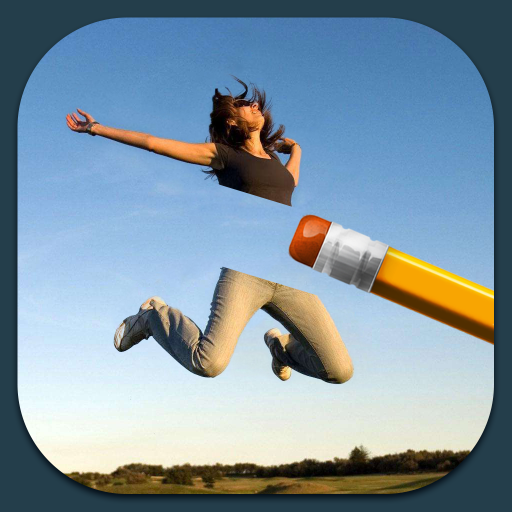Time Warp Scan Cam&Face Filter
Graj na PC z BlueStacks – Platforma gamingowa Android, która uzyskała zaufanie ponad 500 milionów graczy!
Strona zmodyfikowana w dniu: 26 paź 2024
Run Time Warp Scan Cam&Face Filter on PC or Mac
Time Warp Scan Cam&Face Filter is a Photography app developed by HDY Studio. BlueStacks app player is the best android emulator to use this android app on your PC or Mac for an immersive Android experience.
About the App
Time Warp Scan Cam&Face Filter by HDY Studio is taking the Photography world by storm! This app lets you transform everyday moments into hilarious and creative videos and photos with ease, using its unique wiggle effect. Let your imagination run wild as you update new trends or simply goof around.
App Features
-
Hilarious Transformations
Capture the funniest side of people, animals, or objects by distorting faces and bodies in seconds. -
Fast Processing
Only takes 2 seconds to scan and process images or videos. Who’s got time to wait, right? -
Customizable Timer
Set your slider moving time just the way you like it: 3s, 5s, or 10s. -
Versatile Scanning
Choose your scanning direction effortlessly—top-down or left-right. -
Share Instantly
Show off your creations and share multiple images and videos simultaneously with friends.
Unleash your creativity today with Time Warp Scan Cam&Face Filter! Oh, and for a smooth experience on your PC, don’t forget BlueStacks.
Zagraj w Time Warp Scan Cam&Face Filter na PC. To takie proste.
-
Pobierz i zainstaluj BlueStacks na PC
-
Zakończ pomyślnie ustawienie Google, aby otrzymać dostęp do sklepu Play, albo zrób to później.
-
Wyszukaj Time Warp Scan Cam&Face Filter w pasku wyszukiwania w prawym górnym rogu.
-
Kliknij, aby zainstalować Time Warp Scan Cam&Face Filter z wyników wyszukiwania
-
Ukończ pomyślnie rejestrację Google (jeśli krok 2 został pominięty) aby zainstalować Time Warp Scan Cam&Face Filter
-
Klinij w ikonę Time Warp Scan Cam&Face Filter na ekranie startowym, aby zacząć grę