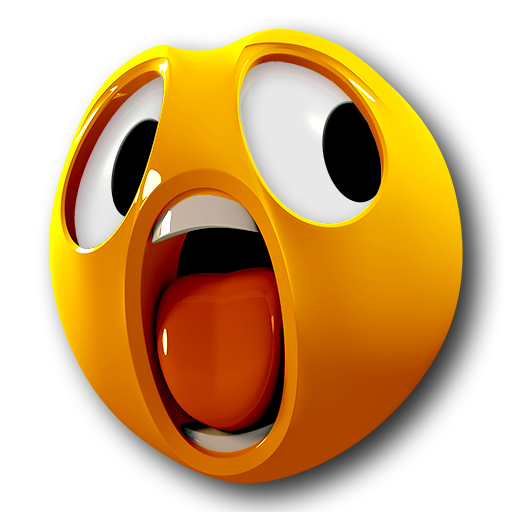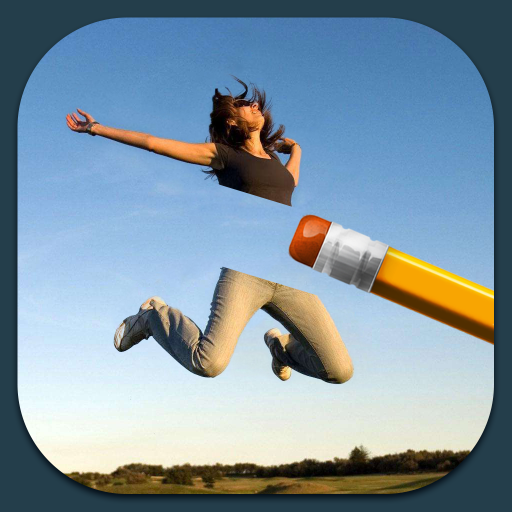Time Warp Scan Cam&Face Filter
在電腦上使用BlueStacks –受到5億以上的遊戲玩家所信任的Android遊戲平台。
Run Time Warp Scan Cam&Face Filter on PC or Mac
Time Warp Scan Cam&Face Filter is a Photography app developed by HDY Studio. BlueStacks app player is the best android emulator to use this android app on your PC or Mac for an immersive Android experience.
About the App
Time Warp Scan Cam&Face Filter by HDY Studio is taking the Photography world by storm! This app lets you transform everyday moments into hilarious and creative videos and photos with ease, using its unique wiggle effect. Let your imagination run wild as you update new trends or simply goof around.
App Features
-
Hilarious Transformations
Capture the funniest side of people, animals, or objects by distorting faces and bodies in seconds. -
Fast Processing
Only takes 2 seconds to scan and process images or videos. Who’s got time to wait, right? -
Customizable Timer
Set your slider moving time just the way you like it: 3s, 5s, or 10s. -
Versatile Scanning
Choose your scanning direction effortlessly—top-down or left-right. -
Share Instantly
Show off your creations and share multiple images and videos simultaneously with friends.
Unleash your creativity today with Time Warp Scan Cam&Face Filter! Oh, and for a smooth experience on your PC, don’t forget BlueStacks.
在電腦上遊玩Time Warp Scan Cam&Face Filter . 輕易上手.
-
在您的電腦上下載並安裝BlueStacks
-
完成Google登入後即可訪問Play商店,或等你需要訪問Play商店十再登入
-
在右上角的搜索欄中尋找 Time Warp Scan Cam&Face Filter
-
點擊以從搜索結果中安裝 Time Warp Scan Cam&Face Filter
-
完成Google登入(如果您跳過了步驟2),以安裝 Time Warp Scan Cam&Face Filter
-
在首頁畫面中點擊 Time Warp Scan Cam&Face Filter 圖標來啟動遊戲