
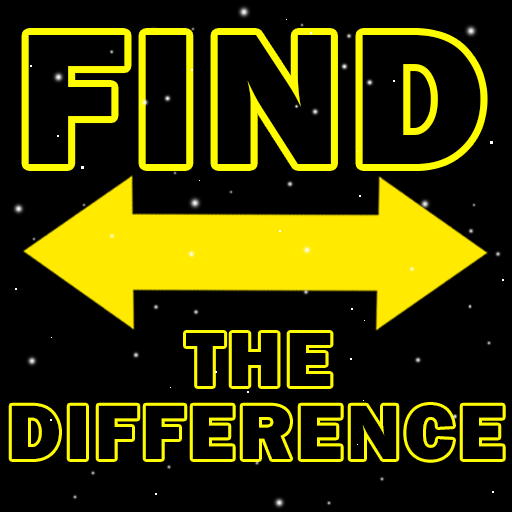
Find The Difference 2016
Graj na PC z BlueStacks – Platforma gamingowa Android, która uzyskała zaufanie ponad 500 milionów graczy!
Strona zmodyfikowana w dniu: 14 lutego 2017
Play Find The Difference 2016 on PC
The goal is to find 10 differences in two almost identical pictures.
A lot of colorful levels, no timer, zoom of pictures and hints will satisfy the most refined player!
Zagraj w Find The Difference 2016 na PC. To takie proste.
-
Pobierz i zainstaluj BlueStacks na PC
-
Zakończ pomyślnie ustawienie Google, aby otrzymać dostęp do sklepu Play, albo zrób to później.
-
Wyszukaj Find The Difference 2016 w pasku wyszukiwania w prawym górnym rogu.
-
Kliknij, aby zainstalować Find The Difference 2016 z wyników wyszukiwania
-
Ukończ pomyślnie rejestrację Google (jeśli krok 2 został pominięty) aby zainstalować Find The Difference 2016
-
Klinij w ikonę Find The Difference 2016 na ekranie startowym, aby zacząć grę



