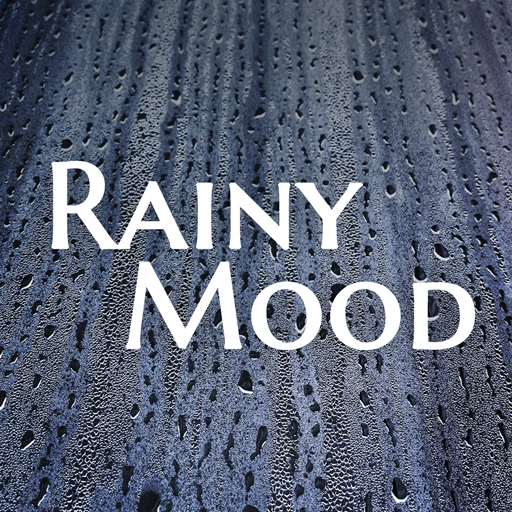Rain Rain Sleep Sounds
Spiele auf dem PC mit BlueStacks - der Android-Gaming-Plattform, der über 500 Millionen Spieler vertrauen.
Seite geändert am: 6. September 2019
Play Rain Rain Sleep Sounds on PC
• Highest quality sounds available
• Combine sounds to create elaborate mixes
• Easily save your favorite sounds & mixes
• Play all night, or use the Fade-out Timer to turn off the sounds after a duration of your choosing
• Set the Bedtime Reminder for gentle encouragement when it's time to wind down for bed
Rain Rain includes 35 totally free sounds, and 60+ additional Premium Sounds, available with a subscription to Rain Rain Premium. The Mixer, Favorites, Sleep Timer, Bedtime Reminder, and any sound without the "Premium" icon are all available forever without a subscription. You can also preview any Premium Sound without subscribing. Plus, Rain Rain Premium has a one-week free trial once you subscribe.
Install Rain Rain today and sleep better tonight!
Spiele Rain Rain Sleep Sounds auf dem PC. Der Einstieg ist einfach.
-
Lade BlueStacks herunter und installiere es auf deinem PC
-
Schließe die Google-Anmeldung ab, um auf den Play Store zuzugreifen, oder mache es später
-
Suche in der Suchleiste oben rechts nach Rain Rain Sleep Sounds
-
Klicke hier, um Rain Rain Sleep Sounds aus den Suchergebnissen zu installieren
-
Schließe die Google-Anmeldung ab (wenn du Schritt 2 übersprungen hast), um Rain Rain Sleep Sounds zu installieren.
-
Klicke auf dem Startbildschirm auf das Rain Rain Sleep Sounds Symbol, um mit dem Spielen zu beginnen