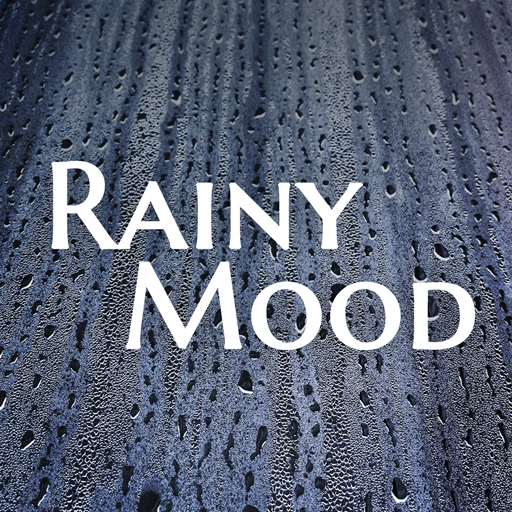Rain Rain Sleep Sounds
Juega en PC con BlueStacks: la plataforma de juegos Android, en la que confían más de 500 millones de jugadores.
Página modificada el: 6 de septiembre de 2019
Play Rain Rain Sleep Sounds on PC
• Highest quality sounds available
• Combine sounds to create elaborate mixes
• Easily save your favorite sounds & mixes
• Play all night, or use the Fade-out Timer to turn off the sounds after a duration of your choosing
• Set the Bedtime Reminder for gentle encouragement when it's time to wind down for bed
Rain Rain includes 35 totally free sounds, and 60+ additional Premium Sounds, available with a subscription to Rain Rain Premium. The Mixer, Favorites, Sleep Timer, Bedtime Reminder, and any sound without the "Premium" icon are all available forever without a subscription. You can also preview any Premium Sound without subscribing. Plus, Rain Rain Premium has a one-week free trial once you subscribe.
Install Rain Rain today and sleep better tonight!
Juega Rain Rain Sleep Sounds en la PC. Es fácil comenzar.
-
Descargue e instale BlueStacks en su PC
-
Complete el inicio de sesión de Google para acceder a Play Store, o hágalo más tarde
-
Busque Rain Rain Sleep Sounds en la barra de búsqueda en la esquina superior derecha
-
Haga clic para instalar Rain Rain Sleep Sounds desde los resultados de búsqueda
-
Complete el inicio de sesión de Google (si omitió el paso 2) para instalar Rain Rain Sleep Sounds
-
Haz clic en el ícono Rain Rain Sleep Sounds en la pantalla de inicio para comenzar a jugar