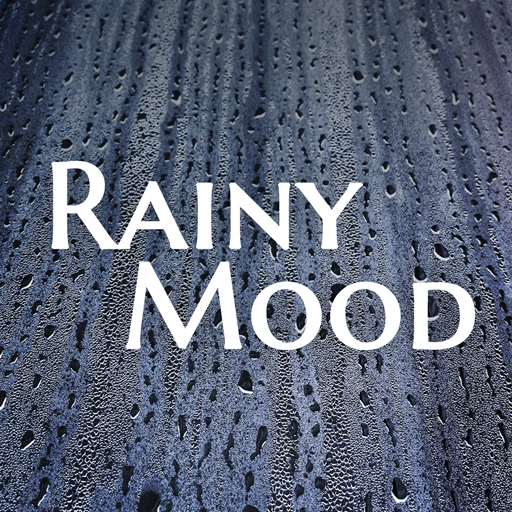このページには広告が含まれます

Rain Rain Sleep Sounds
健康&フィットネス | Tim Gostony
BlueStacksを使ってPCでプレイ - 5憶以上のユーザーが愛用している高機能Androidゲーミングプラットフォーム
Play Rain Rain Sleep Sounds on PC
Trouble sleeping? Rain Rain® Sleep Sounds helps you fall asleep fast! Let dozens of high-quality endless sounds lull you to sleep in no time. Heavy rain, light rain, rain on a tin roof - not to mention a huge variety of non-rain sounds, too, like ocean waves, crackling fireplace, cat purring, Shih Tzu Snoring, washing machine, clothes dryer... even a ticking clock! Includes any sound for sleeping that you can think of, and some that you can't. Millions of people have found the sleep they have been looking for with Rain Rain and you can too.
• Highest quality sounds available
• Combine sounds to create elaborate mixes
• Easily save your favorite sounds & mixes
• Play all night, or use the Fade-out Timer to turn off the sounds after a duration of your choosing
• Set the Bedtime Reminder for gentle encouragement when it's time to wind down for bed
Rain Rain includes 35 totally free sounds, and 60+ additional Premium Sounds, available with a subscription to Rain Rain Premium. The Mixer, Favorites, Sleep Timer, Bedtime Reminder, and any sound without the "Premium" icon are all available forever without a subscription. You can also preview any Premium Sound without subscribing. Plus, Rain Rain Premium has a one-week free trial once you subscribe.
Install Rain Rain today and sleep better tonight!
• Highest quality sounds available
• Combine sounds to create elaborate mixes
• Easily save your favorite sounds & mixes
• Play all night, or use the Fade-out Timer to turn off the sounds after a duration of your choosing
• Set the Bedtime Reminder for gentle encouragement when it's time to wind down for bed
Rain Rain includes 35 totally free sounds, and 60+ additional Premium Sounds, available with a subscription to Rain Rain Premium. The Mixer, Favorites, Sleep Timer, Bedtime Reminder, and any sound without the "Premium" icon are all available forever without a subscription. You can also preview any Premium Sound without subscribing. Plus, Rain Rain Premium has a one-week free trial once you subscribe.
Install Rain Rain today and sleep better tonight!
Rain Rain Sleep SoundsをPCでプレイ
-
BlueStacksをダウンロードしてPCにインストールします。
-
GoogleにサインインしてGoogle Play ストアにアクセスします。(こちらの操作は後で行っても問題ありません)
-
右上の検索バーにRain Rain Sleep Soundsを入力して検索します。
-
クリックして検索結果からRain Rain Sleep Soundsをインストールします。
-
Googleサインインを完了してRain Rain Sleep Soundsをインストールします。※手順2を飛ばしていた場合
-
ホーム画面にてRain Rain Sleep Soundsのアイコンをクリックしてアプリを起動します。