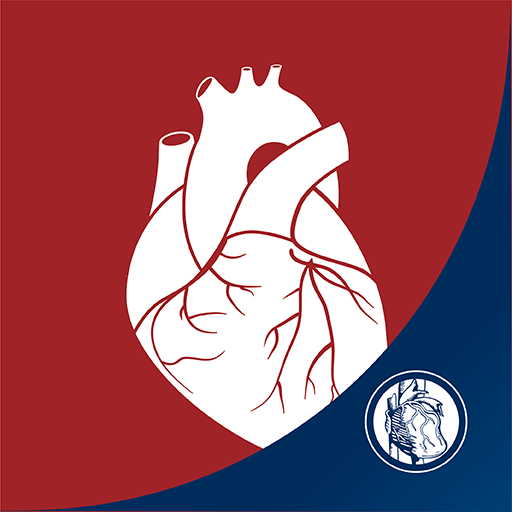Heart Valve Master
Gioca su PC con BlueStacks: la piattaforma di gioco Android, considerata affidabile da oltre 500 milioni di giocatori.
Pagina modificata il: 17 ottobre 2019
Play Heart Valve Master on PC
Heart Valve Master© was developed in collaboration with medical and cardiology experts Dr. R. van den Brink (Amsterdam UMC) and Dr. J. Wittekoek (Heartlife Clinics) with input from Dr Yassir Javaid, General Practitioner and Primary Care Cardiovascular lead at East Midlands Strategic Clinical Network in the UK. The game is powered by Edwards Lifesciences.
A player steps into a virtual GP practice to improve the quality of life of patients with heart valve disease symptoms by increasing the patients ‘happiness score’. By playing the game, GPs are training in a systematic way to:
1. Assess patient medical history and ask appropriate questions about his/her symptoms
2. Perform a physical examination and auscultation: performing all tests necessary to detect the cause of the symptoms, including cardiac auscultation with the recognition of heart sounds typically found in patients with heart valve disease.
3. Make a diagnosis based on clinical history and results from physical examination
4. Make a provisional diagnosis and determine the appropriate referral pathway
To support learning, the cardiologist ‘avatar’ provides feedback on the players diagnosis and explains symptoms and signs of heart valve disease in more detail. The additional learning parts are theoretical pieces of information based on the current guidelines for GPs and cardiologists in the UK.
Education through gamification, enables aspiring GPs and GPs to use this as an effective learning tool.
E9189/02-19/THV
Gioca Heart Valve Master su PC. È facile iniziare.
-
Scarica e installa BlueStacks sul tuo PC
-
Completa l'accesso a Google per accedere al Play Store o eseguilo in un secondo momento
-
Cerca Heart Valve Master nella barra di ricerca nell'angolo in alto a destra
-
Fai clic per installare Heart Valve Master dai risultati della ricerca
-
Completa l'accesso a Google (se hai saltato il passaggio 2) per installare Heart Valve Master
-
Fai clic sull'icona Heart Valve Master nella schermata principale per iniziare a giocare