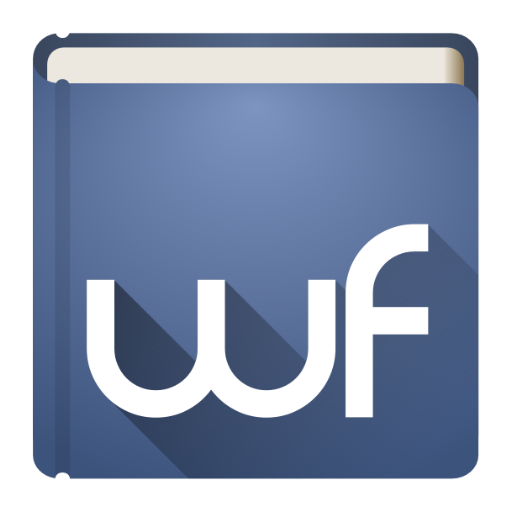History Timeline
Spiele auf dem PC mit BlueStacks - der Android-Gaming-Plattform, der über 500 Millionen Spieler vertrauen.
Seite geändert am: 15. November 2019
Play History Timeline on PC
This app covers the complete range of history from the 21st century to Ancient History and the Evolution of Life.
The app includes a wide variety of history content:
- World History: Events, Nations, Leaders, Wars
- History of Science
- History of Art
- History of Literature
- History of Music
- History of Philosophy
The display of events is fully scrollable with 25 zoom steps.
Advanced filters allow you to restrict the historical data to certain regions or type of content.
Events can be added, edited, bookmarked, compiled into lists and shared with others apps which makes this app an excellent learning tool.
Spiele History Timeline auf dem PC. Der Einstieg ist einfach.
-
Lade BlueStacks herunter und installiere es auf deinem PC
-
Schließe die Google-Anmeldung ab, um auf den Play Store zuzugreifen, oder mache es später
-
Suche in der Suchleiste oben rechts nach History Timeline
-
Klicke hier, um History Timeline aus den Suchergebnissen zu installieren
-
Schließe die Google-Anmeldung ab (wenn du Schritt 2 übersprungen hast), um History Timeline zu installieren.
-
Klicke auf dem Startbildschirm auf das History Timeline Symbol, um mit dem Spielen zu beginnen