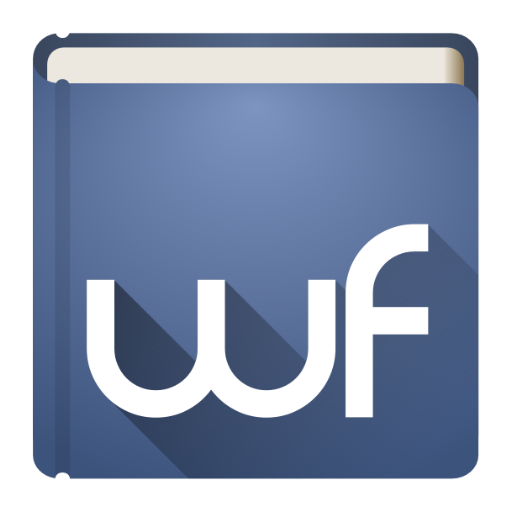History Timeline
Play on PC with BlueStacks – the Android Gaming Platform, trusted by 500M+ gamers.
Page Modified on: November 15, 2019
Play History Timeline on PC
This app covers the complete range of history from the 21st century to Ancient History and the Evolution of Life.
The app includes a wide variety of history content:
- World History: Events, Nations, Leaders, Wars
- History of Science
- History of Art
- History of Literature
- History of Music
- History of Philosophy
The display of events is fully scrollable with 25 zoom steps.
Advanced filters allow you to restrict the historical data to certain regions or type of content.
Events can be added, edited, bookmarked, compiled into lists and shared with others apps which makes this app an excellent learning tool.
Play History Timeline on PC. It’s easy to get started.
-
Download and install BlueStacks on your PC
-
Complete Google sign-in to access the Play Store, or do it later
-
Look for History Timeline in the search bar at the top right corner
-
Click to install History Timeline from the search results
-
Complete Google sign-in (if you skipped step 2) to install History Timeline
-
Click the History Timeline icon on the home screen to start playing