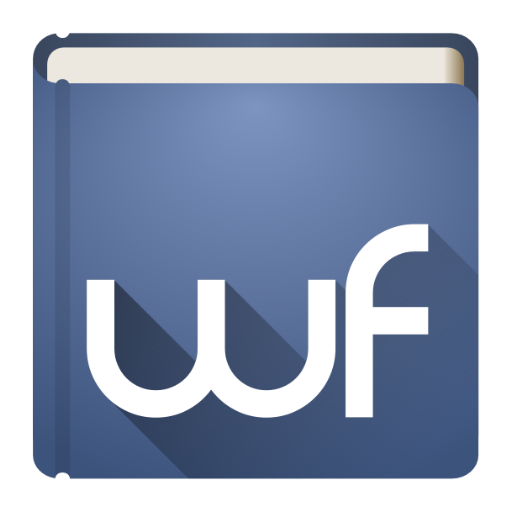History Timeline
Juega en PC con BlueStacks: la plataforma de juegos Android, en la que confían más de 500 millones de jugadores.
Página modificada el: 15 de noviembre de 2019
Play History Timeline on PC
This app covers the complete range of history from the 21st century to Ancient History and the Evolution of Life.
The app includes a wide variety of history content:
- World History: Events, Nations, Leaders, Wars
- History of Science
- History of Art
- History of Literature
- History of Music
- History of Philosophy
The display of events is fully scrollable with 25 zoom steps.
Advanced filters allow you to restrict the historical data to certain regions or type of content.
Events can be added, edited, bookmarked, compiled into lists and shared with others apps which makes this app an excellent learning tool.
Juega History Timeline en la PC. Es fácil comenzar.
-
Descargue e instale BlueStacks en su PC
-
Complete el inicio de sesión de Google para acceder a Play Store, o hágalo más tarde
-
Busque History Timeline en la barra de búsqueda en la esquina superior derecha
-
Haga clic para instalar History Timeline desde los resultados de búsqueda
-
Complete el inicio de sesión de Google (si omitió el paso 2) para instalar History Timeline
-
Haz clic en el ícono History Timeline en la pantalla de inicio para comenzar a jugar