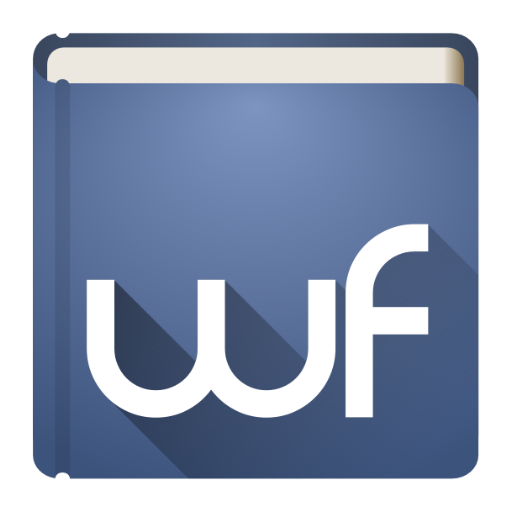History Timeline
Gioca su PC con BlueStacks: la piattaforma di gioco Android, considerata affidabile da oltre 500 milioni di giocatori.
Pagina modificata il: 15 novembre 2019
Play History Timeline on PC
This app covers the complete range of history from the 21st century to Ancient History and the Evolution of Life.
The app includes a wide variety of history content:
- World History: Events, Nations, Leaders, Wars
- History of Science
- History of Art
- History of Literature
- History of Music
- History of Philosophy
The display of events is fully scrollable with 25 zoom steps.
Advanced filters allow you to restrict the historical data to certain regions or type of content.
Events can be added, edited, bookmarked, compiled into lists and shared with others apps which makes this app an excellent learning tool.
Gioca History Timeline su PC. È facile iniziare.
-
Scarica e installa BlueStacks sul tuo PC
-
Completa l'accesso a Google per accedere al Play Store o eseguilo in un secondo momento
-
Cerca History Timeline nella barra di ricerca nell'angolo in alto a destra
-
Fai clic per installare History Timeline dai risultati della ricerca
-
Completa l'accesso a Google (se hai saltato il passaggio 2) per installare History Timeline
-
Fai clic sull'icona History Timeline nella schermata principale per iniziare a giocare