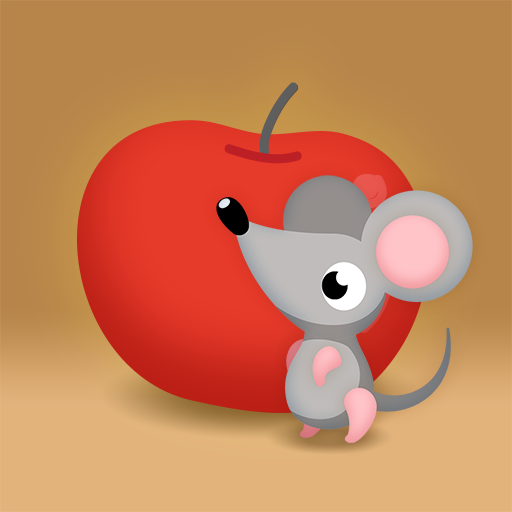Timo Kids Routine Timer : Morning to Evening
BlueStacksを使ってPCでプレイ - 5憶以上のユーザーが愛用している高機能Androidゲーミングプラットフォーム
Play Timo Kids Routine Timer : Morning to Evening on PC
With Timo's help, parents and children can create and maintain healthy habits that organize your child's daily schedule from morning till evening.
* Enjoy dynamic timers that are visual and audible.
Rewards will keep your children motivated and on task. The end result? More opportunities to spend quality time between parent and child/ren. Easy to use, intuitive ... and did we say fun?!
* With Timo as your friend, you can:
- Tackle To-Do lists with ease
- Create a visual list of activities for parent and child
- Set countdown alarms for all routine tasks this are challenging and fun to beat.
- Drag, drop and rearrange tasks to suit your family rhythm
- Keep an ongoing record of successes and suggestions to improve.
* Children LEARN & PRACTICE to:
- Organize their activities
- Focus on one thing a time
- Practice healthy habits
- Finish on time
- Self care
- Help others
- Take Responsibility
* Get started for FREE today.
The Timo timer is fun to race. But most importantly the Timo timer helps free up time for you and your children to spend together.
Can you say quality time instead of struggling to get simple things done?
* Bonus:
Enjoy FREE weekly newsletters with advice on best practices for using Timo from experienced parents... and other parents just like you! Offer tips and best practices for your family and learn from others who share theirs by interacting with the Timo team. Email us anytime at timo@withtimo.com.
* About us:
We are real people here at Timo. We read all of our email. We feel the same pain that you do. Our team is made up of professional educators. We also face in our daily lives with our own children the same struggles as you. We also have parents on our team who have raised their children and share richly from their own experiences.
Timo Kids Routine Timer : Morning to EveningをPCでプレイ
-
BlueStacksをダウンロードしてPCにインストールします。
-
GoogleにサインインしてGoogle Play ストアにアクセスします。(こちらの操作は後で行っても問題ありません)
-
右上の検索バーにTimo Kids Routine Timer : Morning to Eveningを入力して検索します。
-
クリックして検索結果からTimo Kids Routine Timer : Morning to Eveningをインストールします。
-
Googleサインインを完了してTimo Kids Routine Timer : Morning to Eveningをインストールします。※手順2を飛ばしていた場合
-
ホーム画面にてTimo Kids Routine Timer : Morning to Eveningのアイコンをクリックしてアプリを起動します。